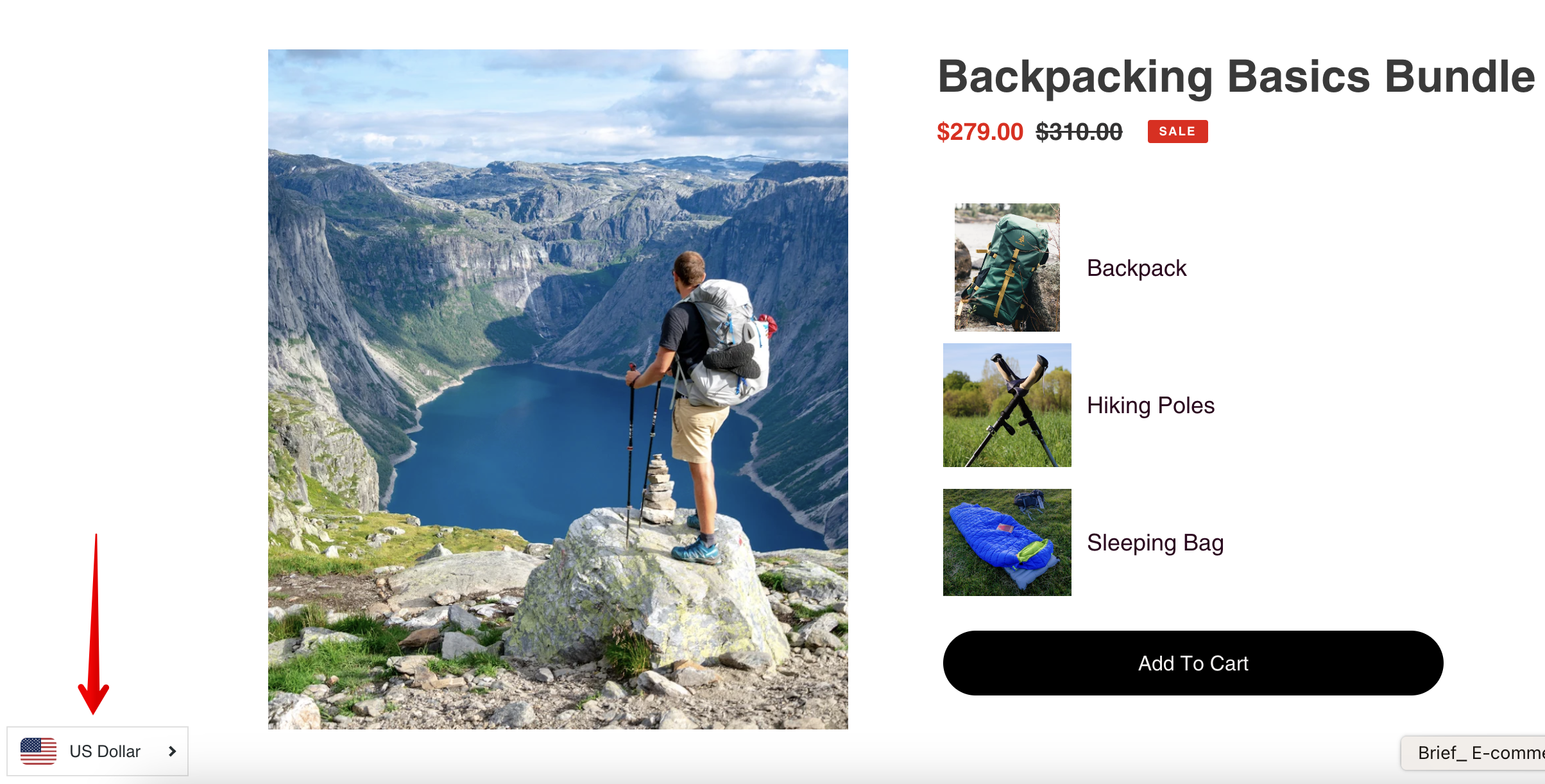Learn how PickyStory can automatically translate your deals into your customer's currency of choice.
PickyStory supports multi-currrency deals via Shopify Markets. If you have different markets set up, the currency of PickyStory deals is converted automatically (like regular products). Here's how:
1. In Shopify, set up your markets and set a currency for each individual market:
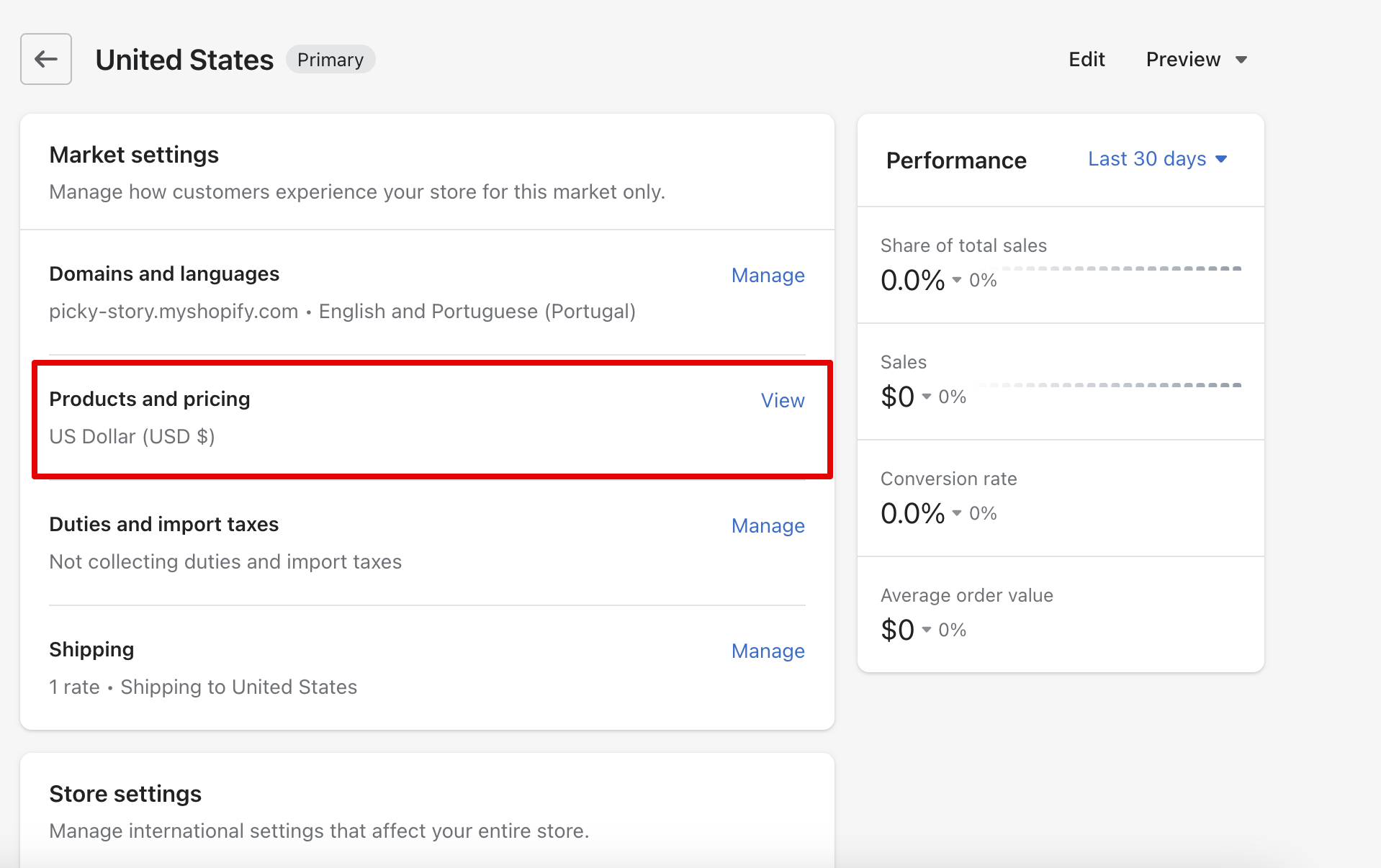
2. Ensure that you have the geolocation app installed:
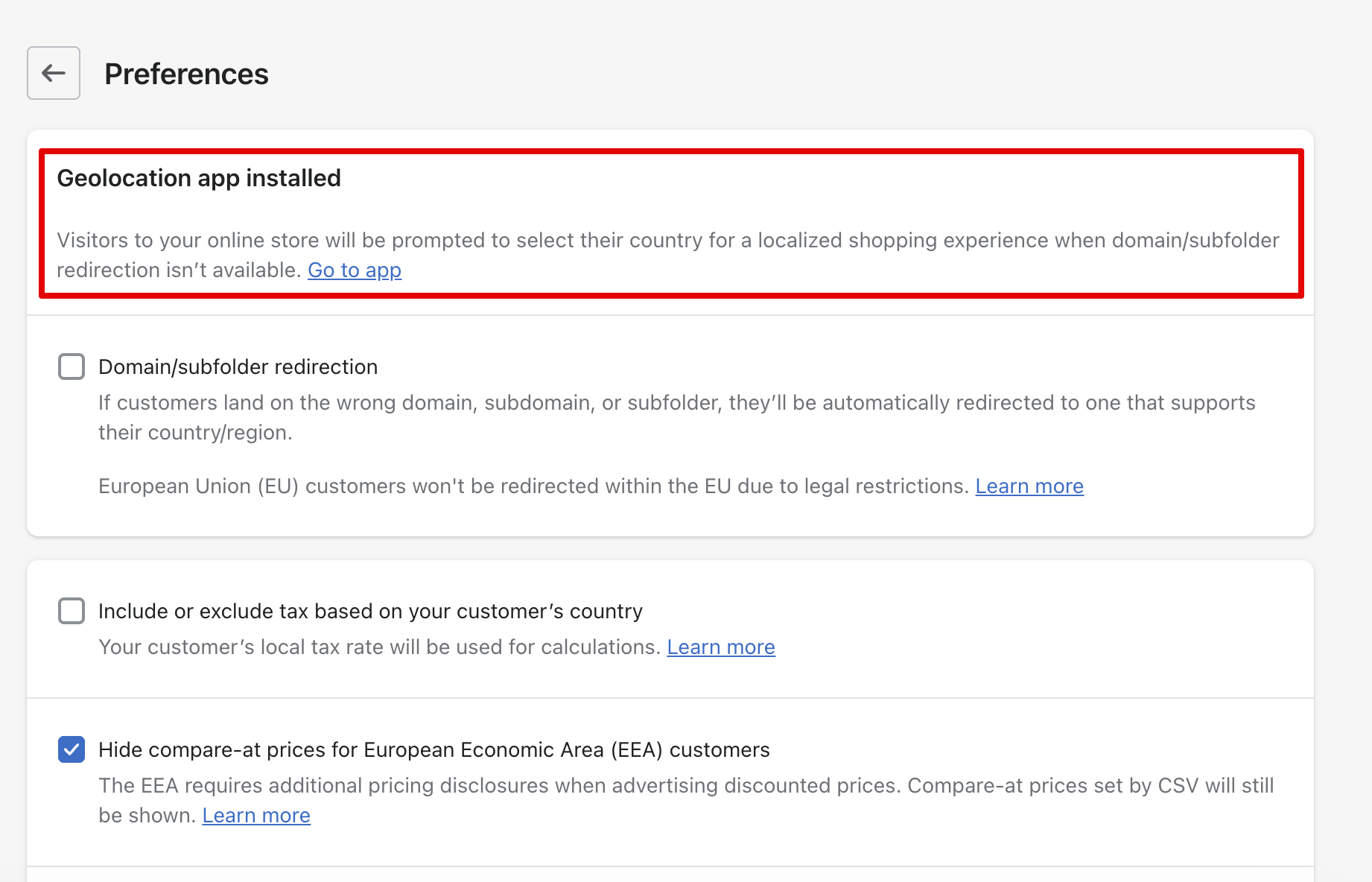
3. In the geolocation app, enable either "recommendations" or "selectors" (or both) for your store
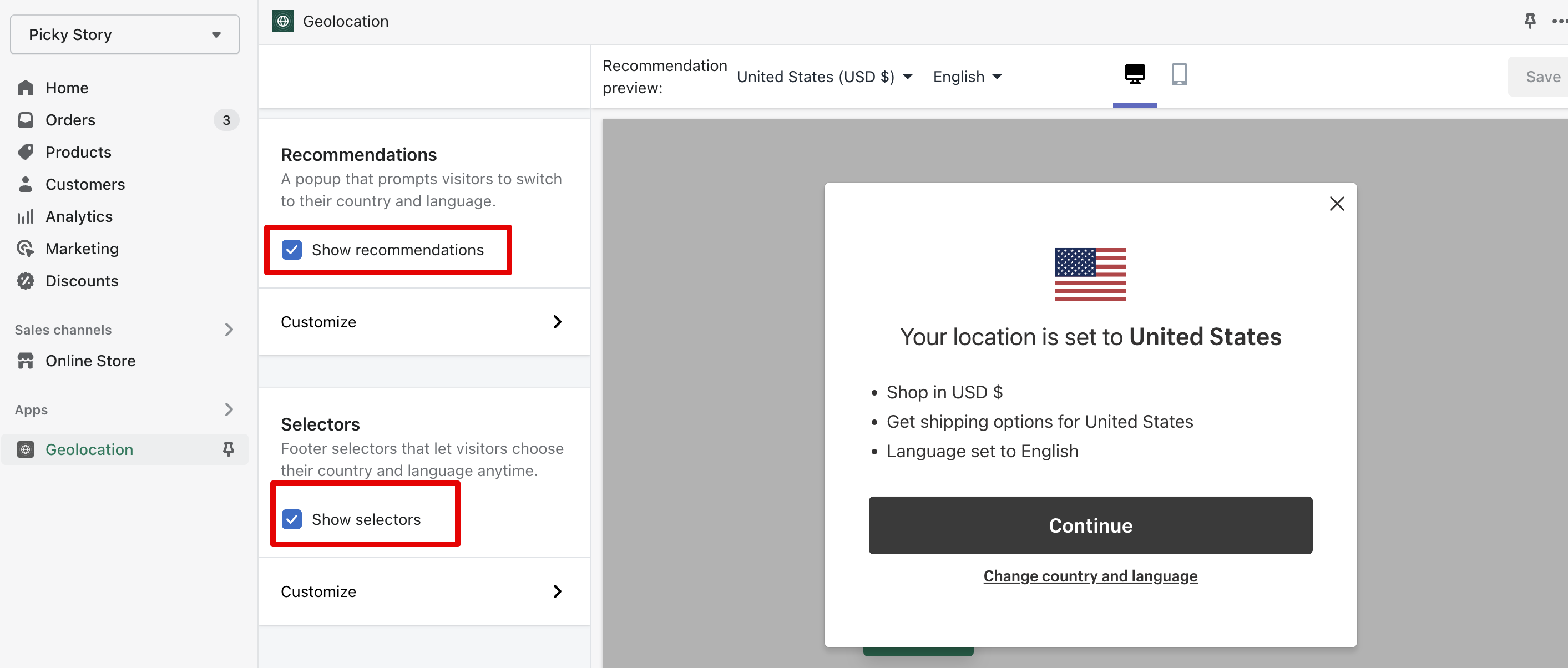
4. Check your PickyStory deals. If you use "recommendations", the currency will be automatically updated. If you use "selectors", the customer can change the currency using the selector on the page.