Learn how to easily change the order of looks in your Shopify shop the look gallery
Changing the order that your looks are displayed with PickyStory is simple – follow these easy steps:
1. Go to "customize in Designer"
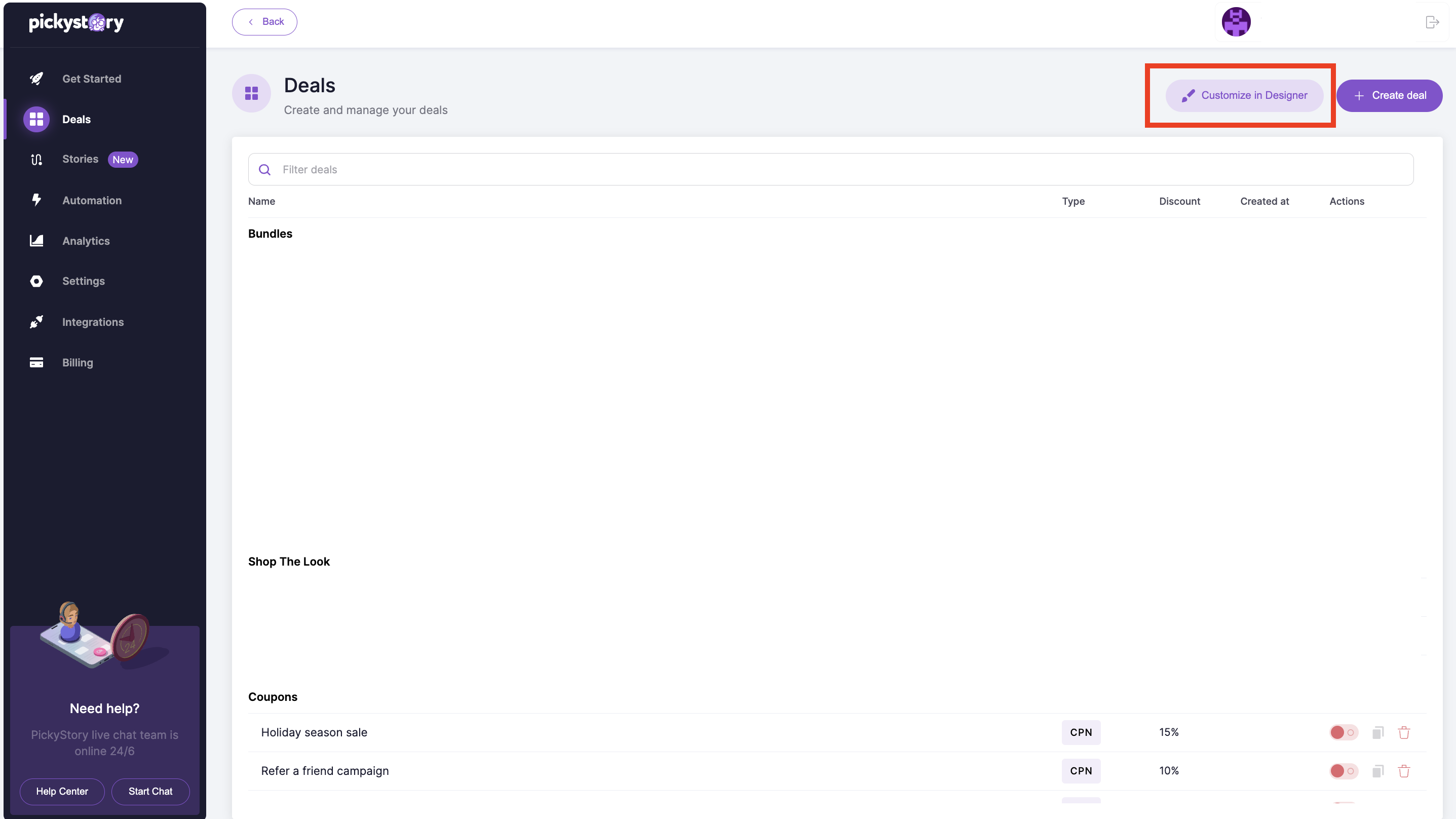
2. Choose the correct location (1) -> Click on "Deals" (2) -> reorder the looks (3)
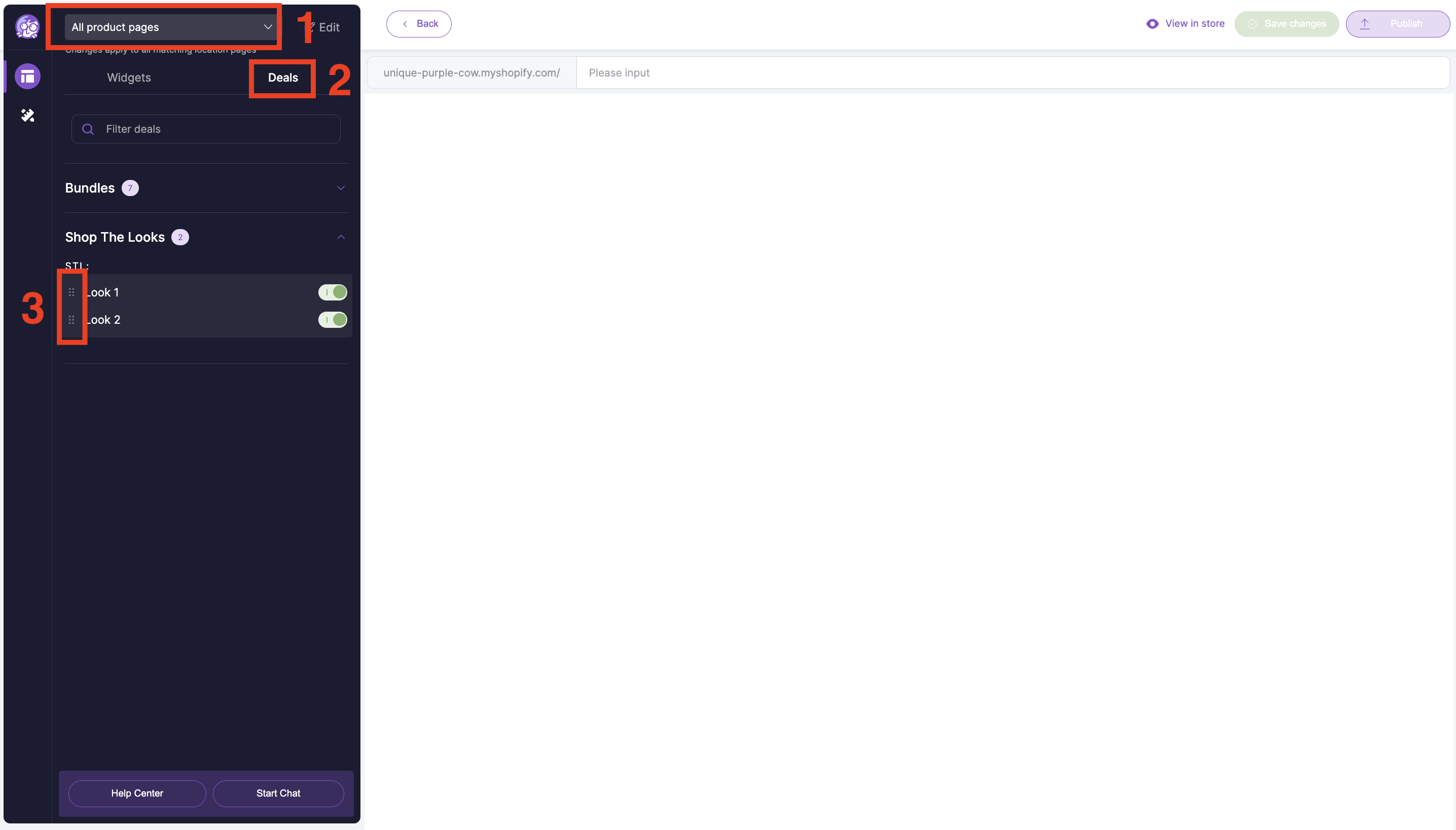
3. Refresh your gallery page – the changes will be made automatically
