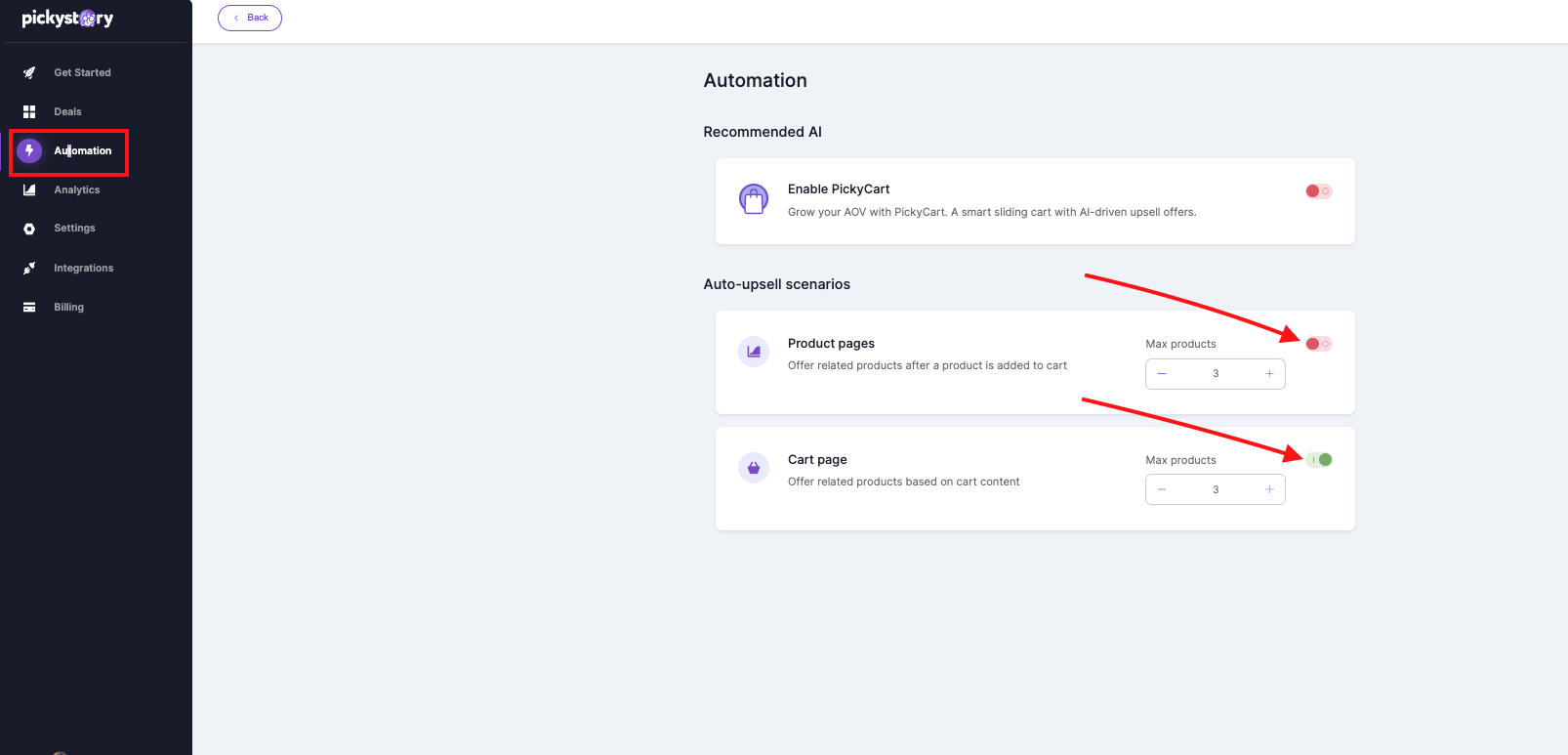Automated Bundles enable you to sell smart product combinations quickly
Automated Bundles
Automated Bundles enable you to scale your upselling operation by auto-bundling your best-selling products (similarly to Amazon's Recommended Products algorithm). You should consider Automated Bundles in the following scenarios:
1. Need to start upselling fast, no time to create manual bundles.
2. Too many products in-store to manually bundle them together.
3. Let the algorithm do the work for me and recommend the best-selling combinations.
4. Default to automated bundles for product pages where no manual combinations exist.
Enable/Disable Automated Bundles
1. Go to the PickyStory app and navigate to "Automation". There are two options for automated bundles:
- Product pages (display bundles on product pages or as a popup that appears when the customer adds a product to their cart)
- In cart (display bundles as a popup that appears on the cart page)
Toggle the bundles on/off as desired.