Enabling Frequently Bought Together Automated bundles
1. Go to Scenarios -> click on "Edit"/"Create"
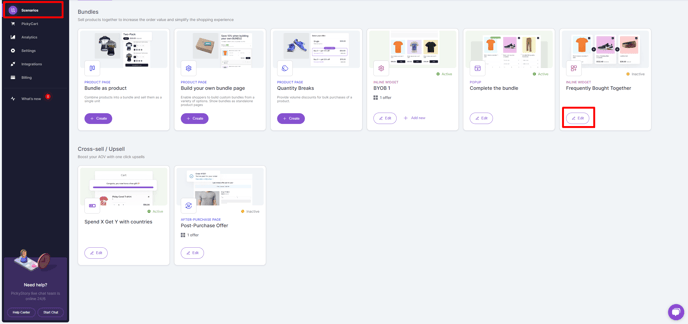
2. In order for the Automated bundles to work, you will need to create at least one custom Frequently Bought Together bundle. You can find more information on how to create a custom Frequently Bought Together bundle in the article "How to create a Frequently Bought Together scenario?" steps 2-5.
3. Click on the toggle at the bottom of the page to enable Automated bundles
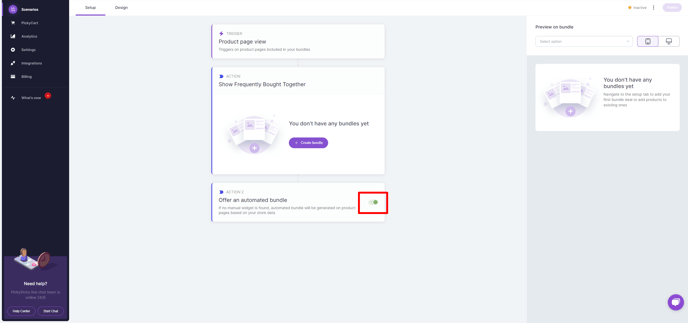
4. Your automated bundles are now live on your store! 🎉
