Learn how to edit the discount text on the cart page.
PickyStory shows the discount on the cart page:
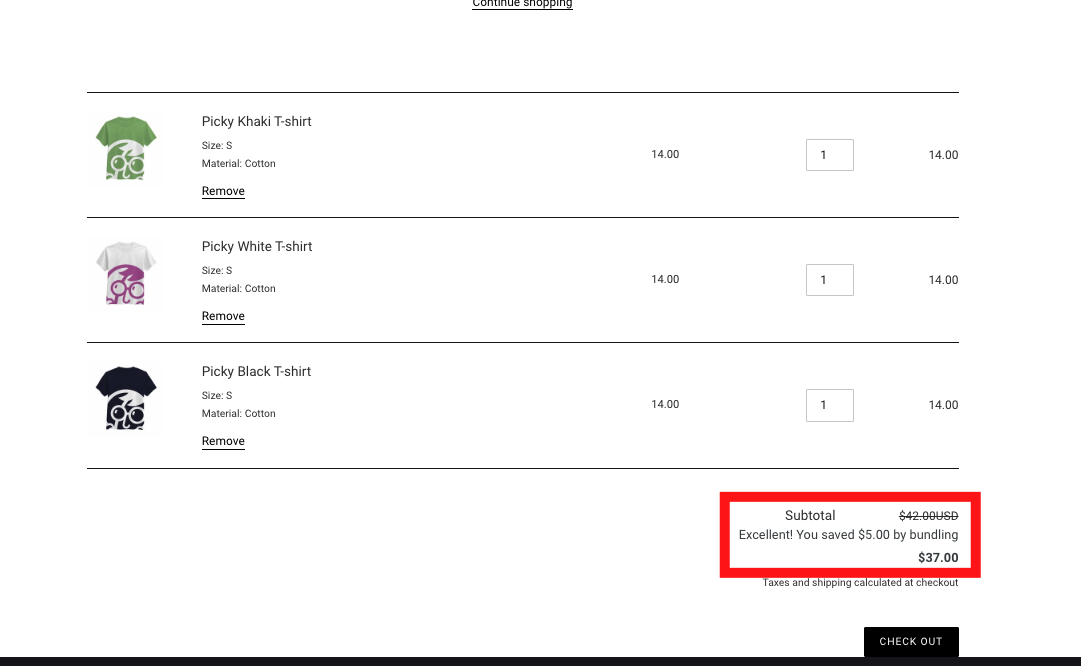
How to customize the displayed message:
Go to Settings > Text Labels > Discount notice on the cart page
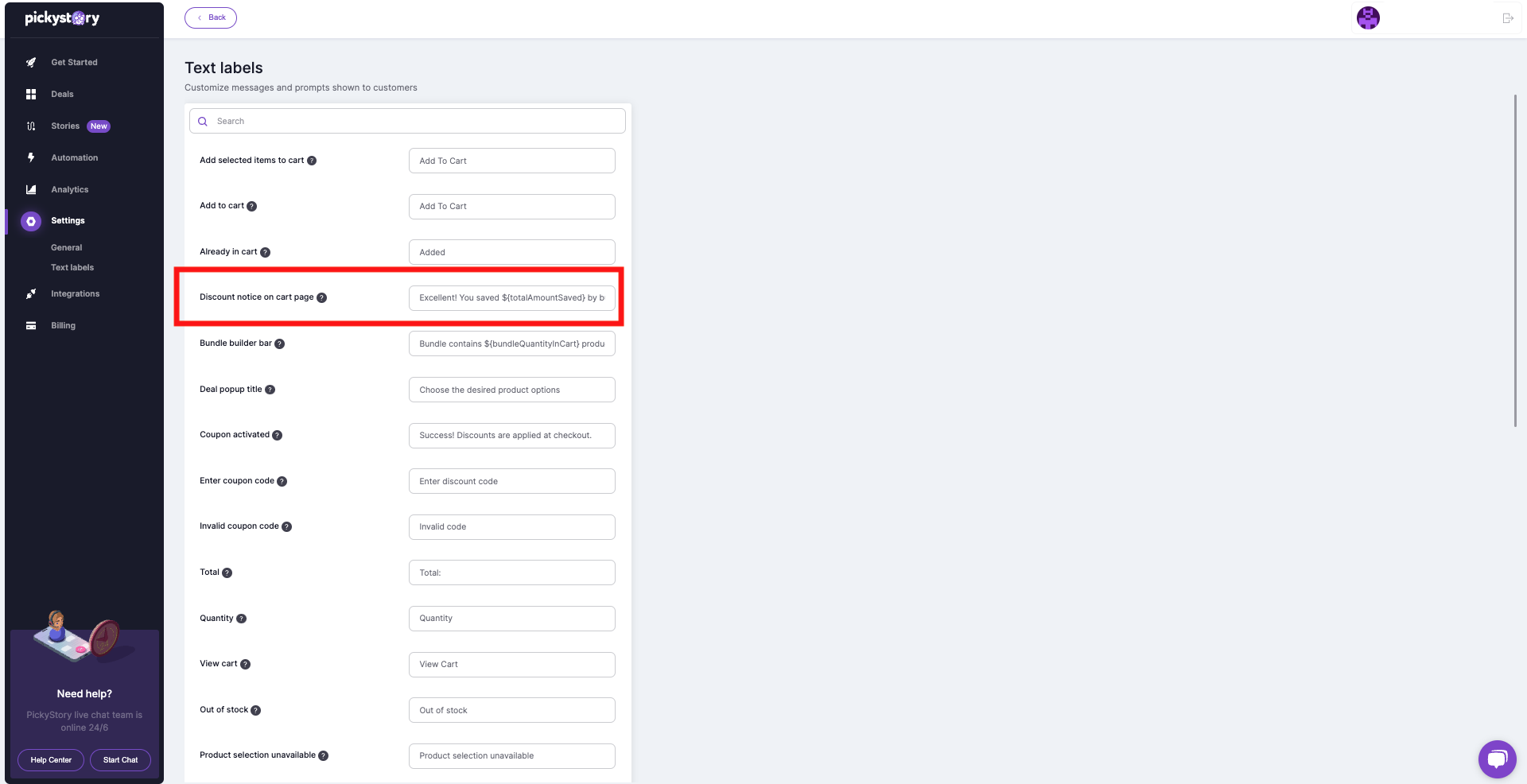
Note: Please make sure not to remove the “${totalAmountSaved}” section as this is what automatically calculates and displays the total discounts customers are getting when purchasing deals in the store.
