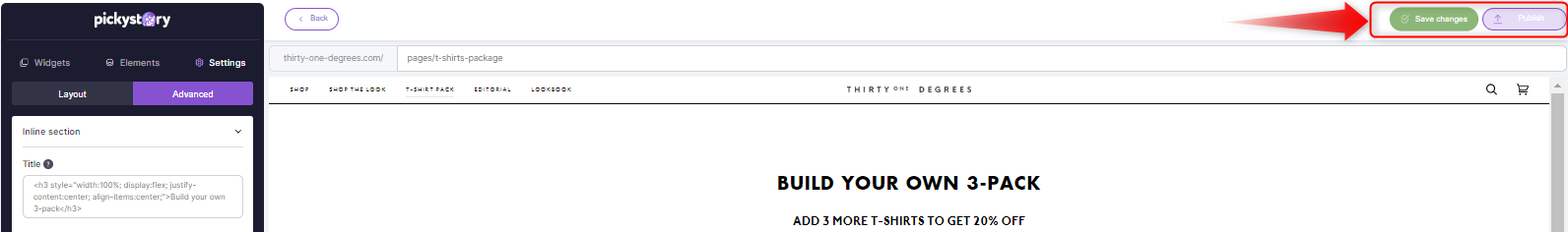Customize the font size, color, and margins of your deal's title
PickyStory enables you to easily customize your deal's header with custom CSS. Here's how:
1. Navigate to "Deals" and click on "Customize in Designer"
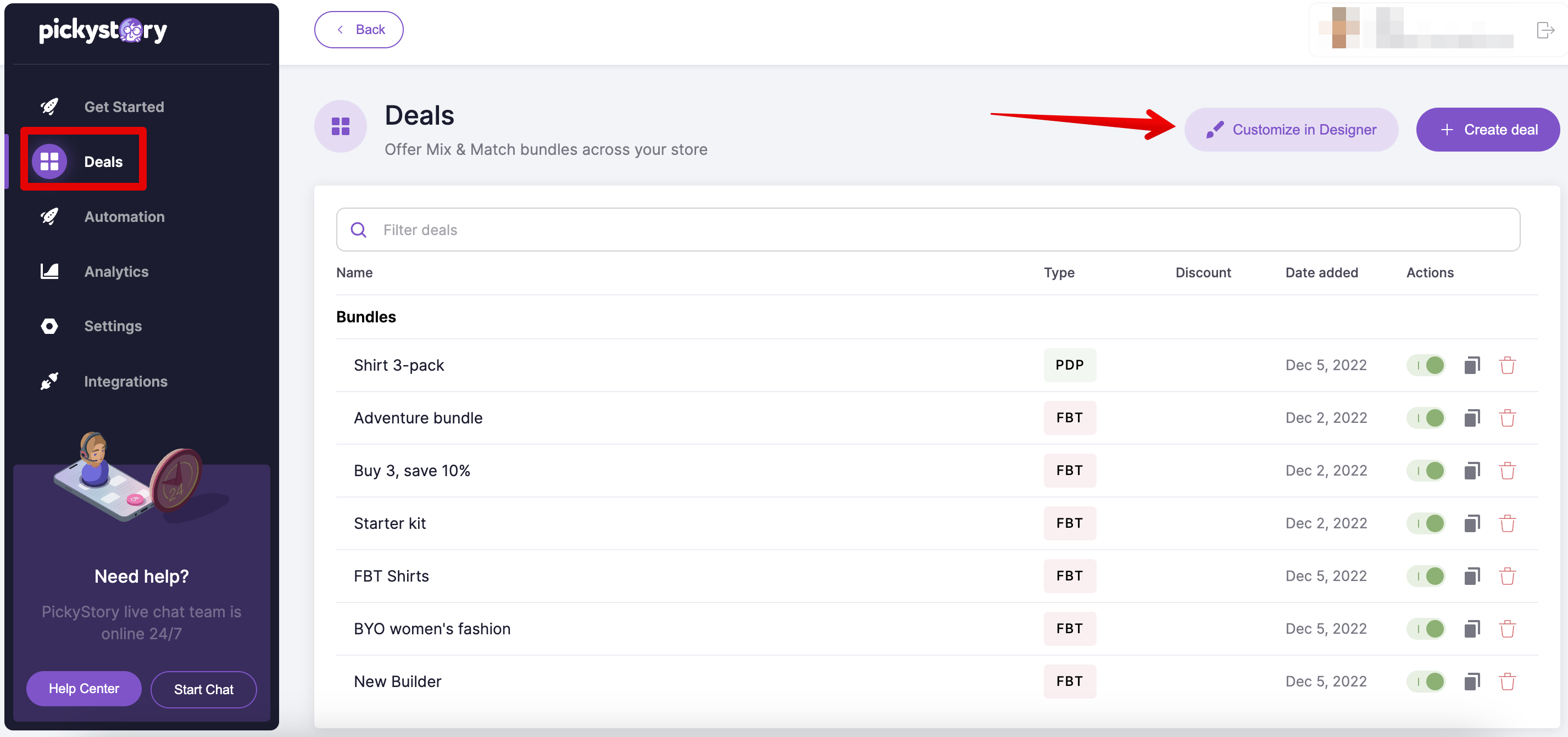
2. Use the dropdown menu to select the location of the corresponding deal
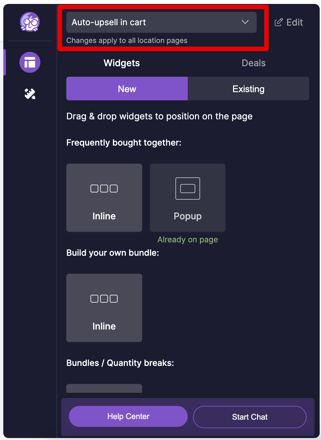
3. Once you are inside the designer, click on "Existing", then click on the edit icon to open the widget editor
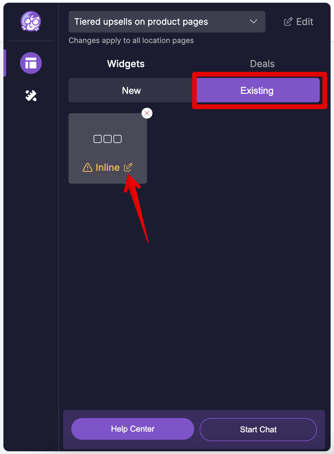
4. Under "Advanced", you can change the text to your desired messaging. You can also add CSS to the title, to change font size, color, etc.
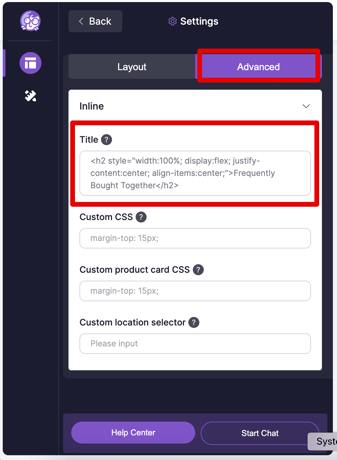
5. Save & Publish
Once done, click on 'Save Changes'. Once all changes are good, you can then click on 'Publish' to display the changes on-site.