Quantity Breaks allows you to offer volume discount for products in their own product pages
Steps to create:
1. Go to Scenarios and click on Create/Edit-
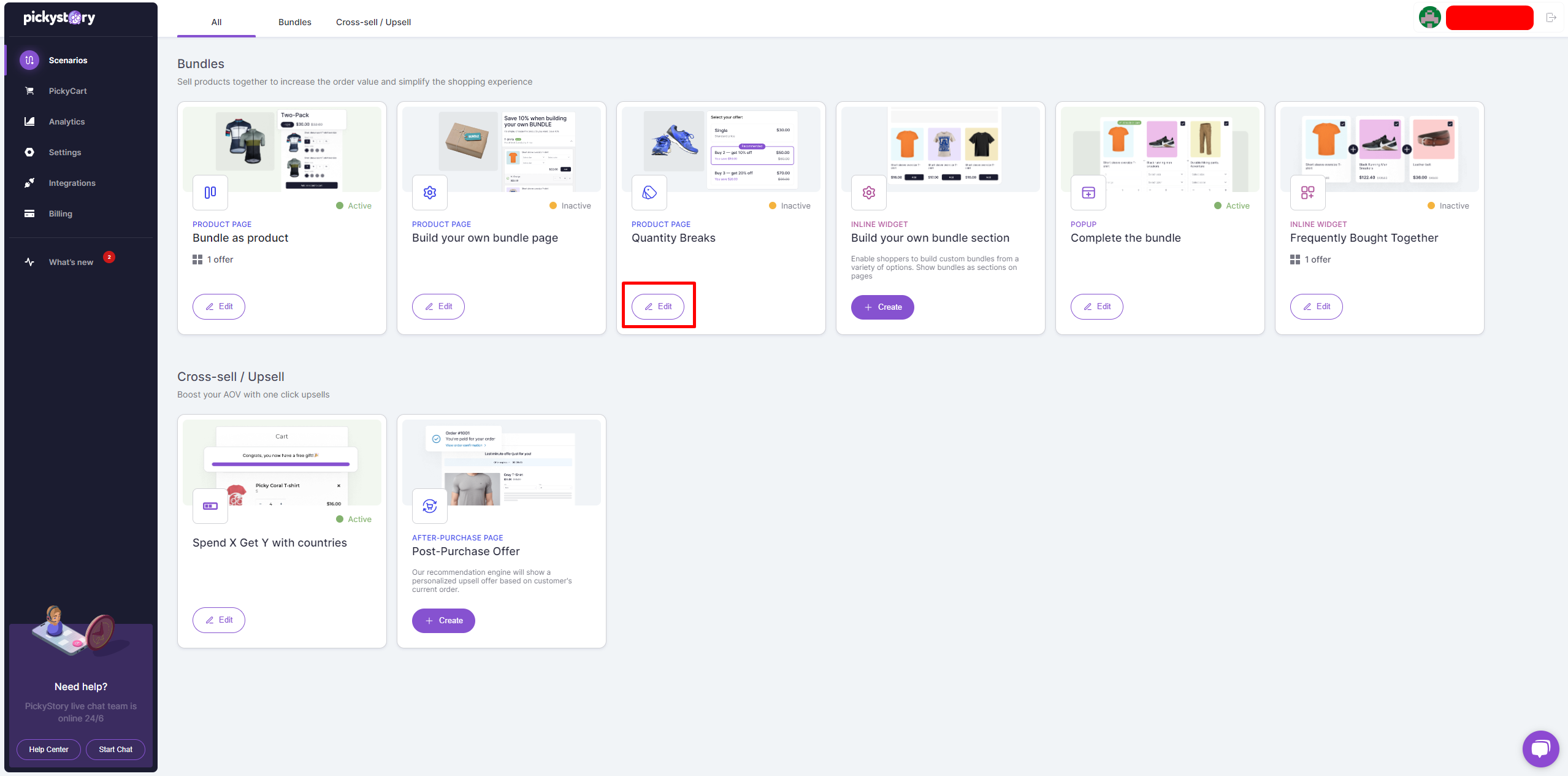
2. Click on Create QB-
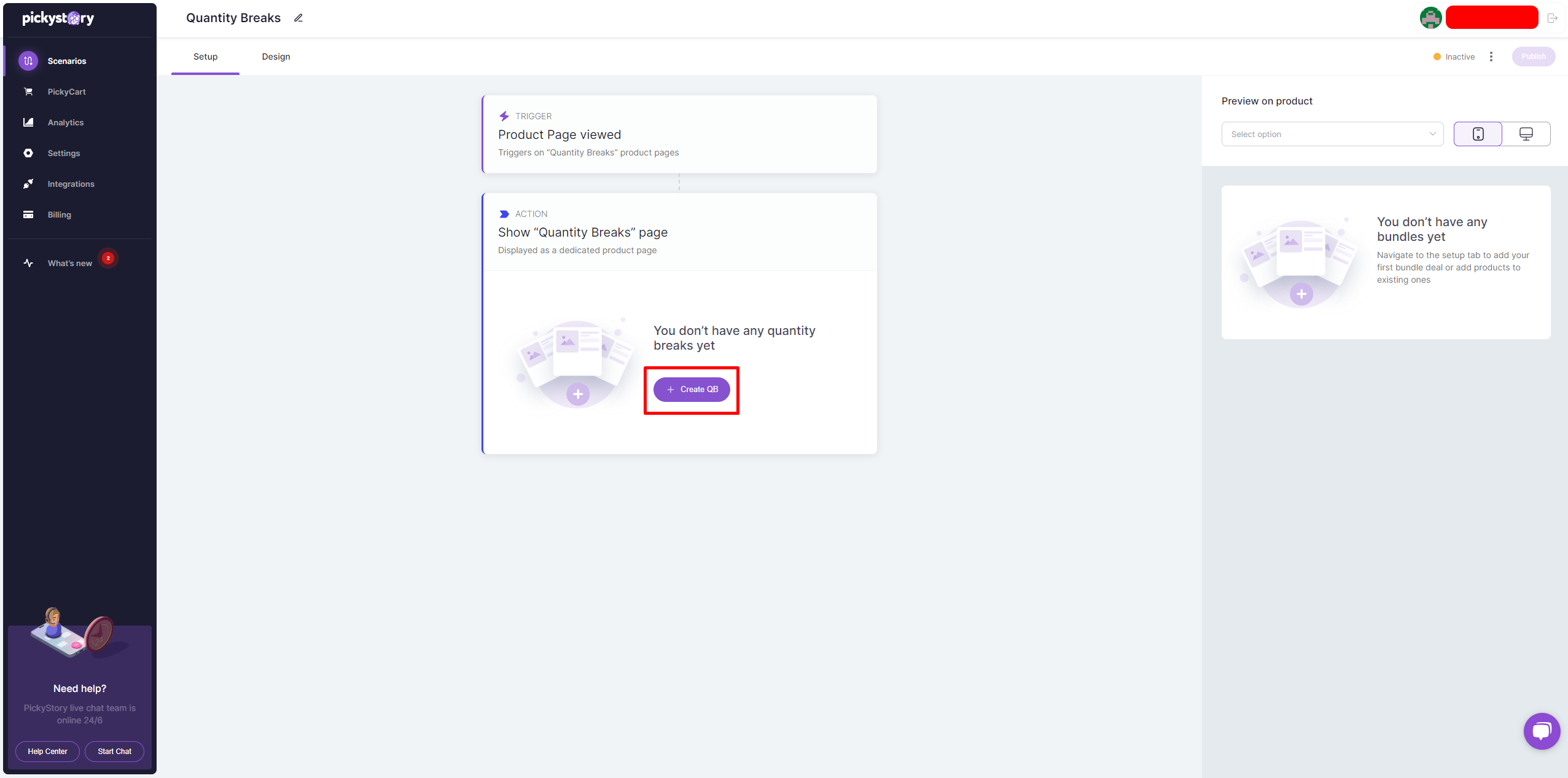
3. Add products. If you want to offer volume discount on multiple products, just add more-
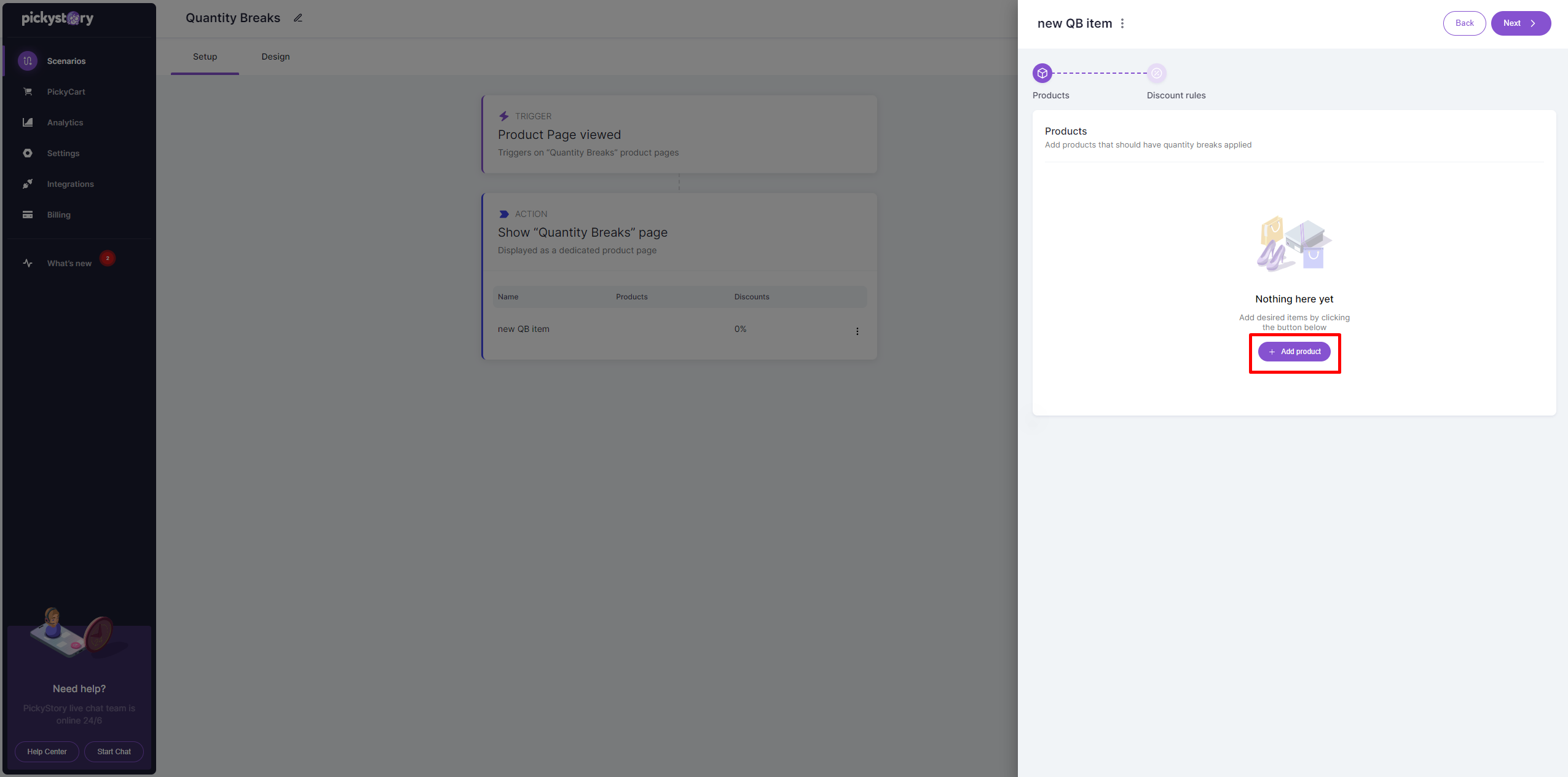
4. On Discount Rules, add new tiers, name each tier, set the number for the discount and set the discount. Then click on Save Changes-
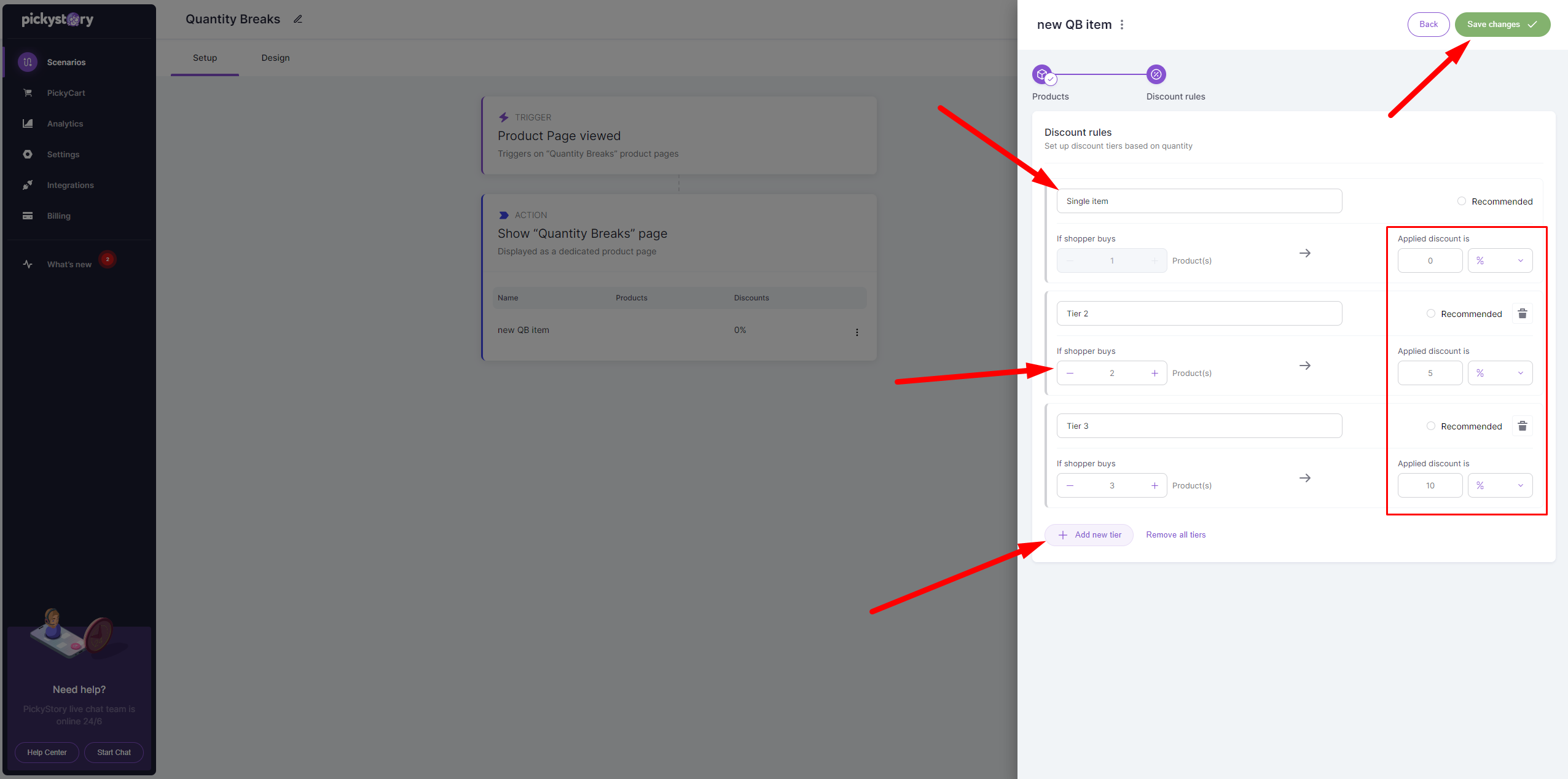
5. Go to the Design tab to customize the Scenario-
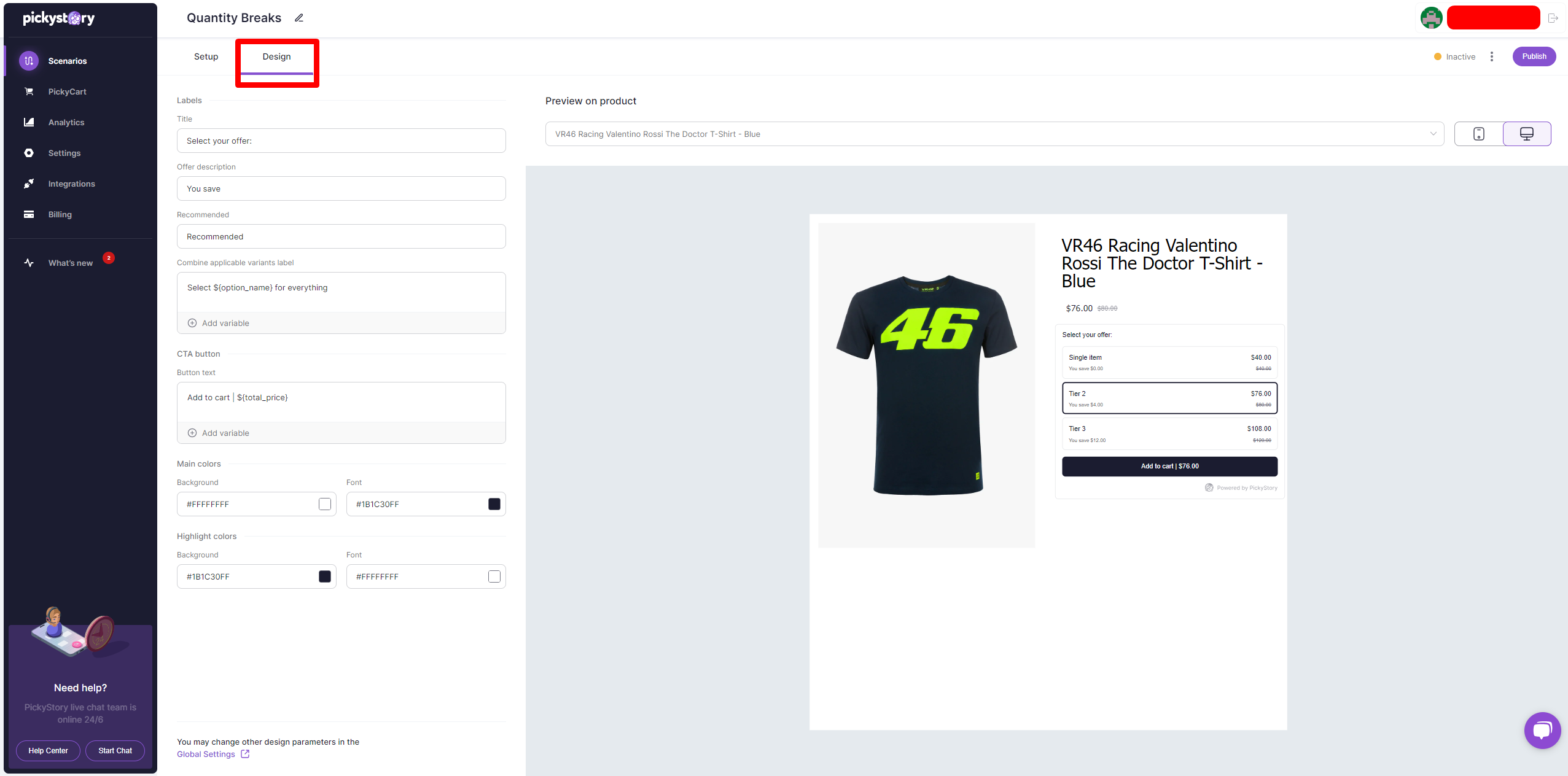
6. Publish the scenario-
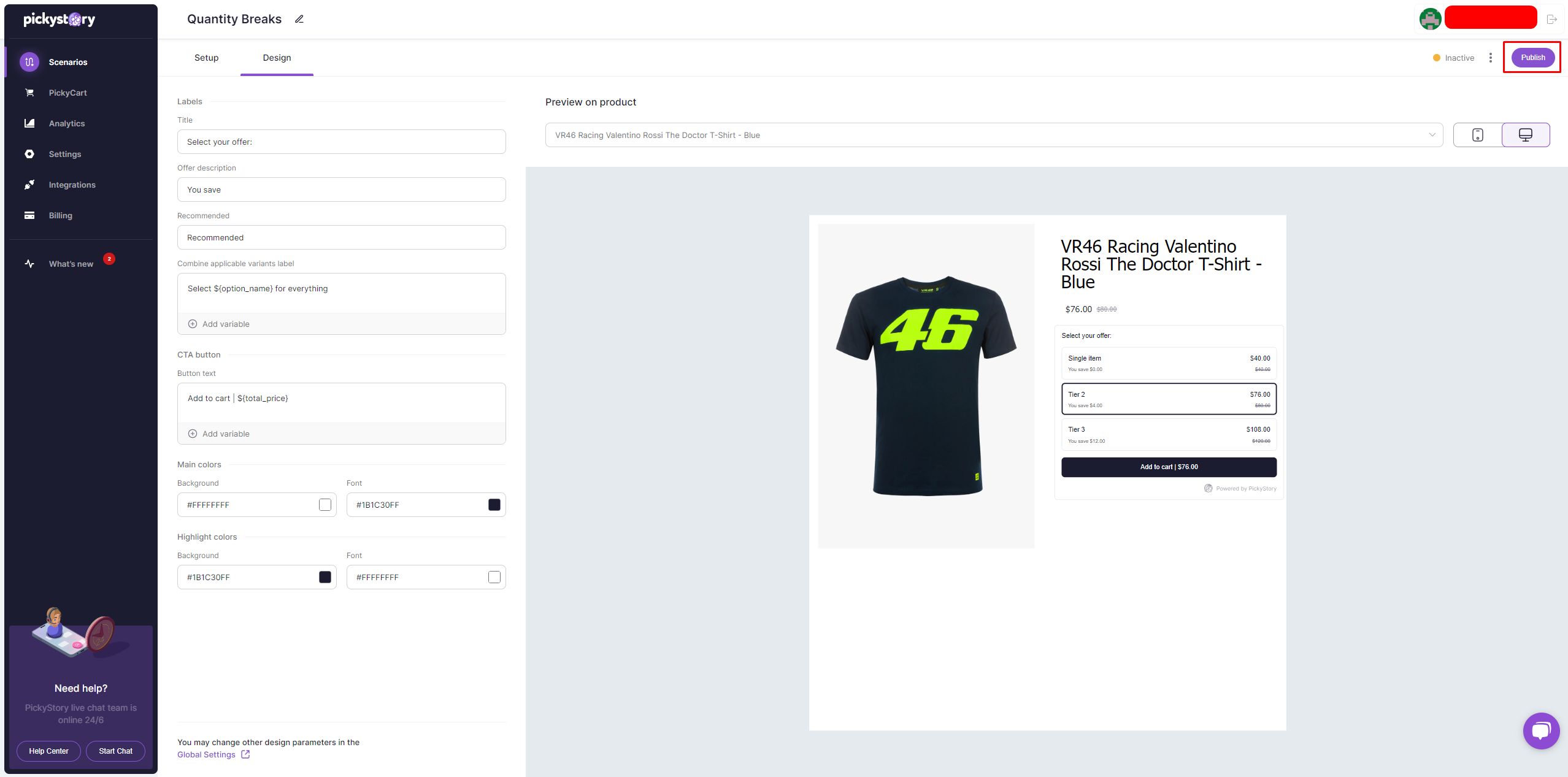
The Quantity Breaks Scenario is now live in your store! 🎉
