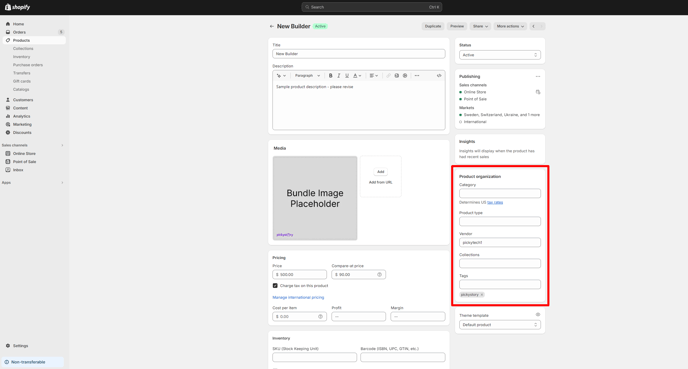Let customers create custom bundles with "Build your own bundle" and show it as a product in your store
This feature is available to customers who installed the app after November 14th, 2023
Steps to create:
1. Go to Scenarios, and click on Create/Edit-
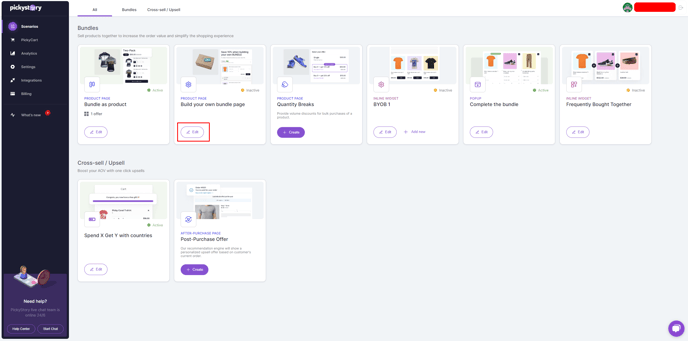 2. Create a new bundle-
2. Create a new bundle- 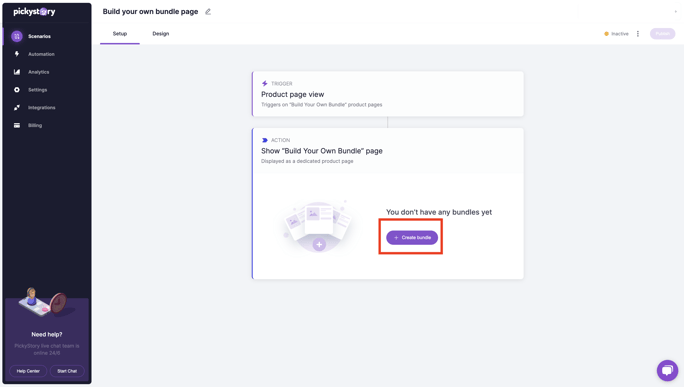
3. In Products, you can create one section or multiple sections 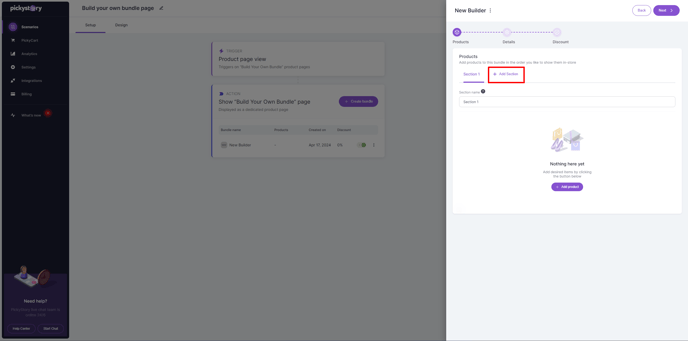
4. Add the products- 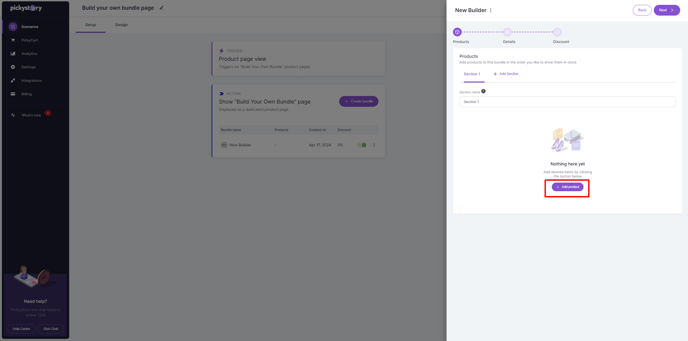
5. In Details, give the builder a name and add an image and description (the image and description will be updated on Shopify's end as well)
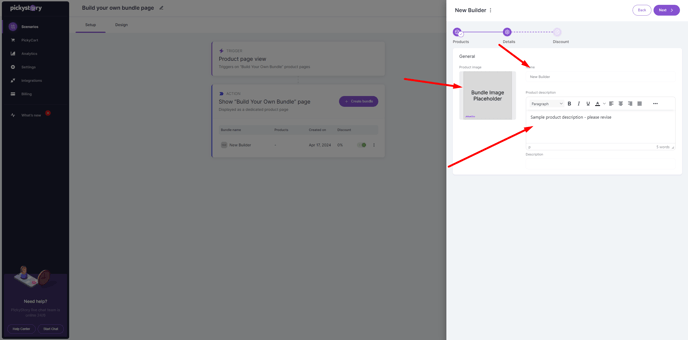
6. Set the discount and save the new changes-
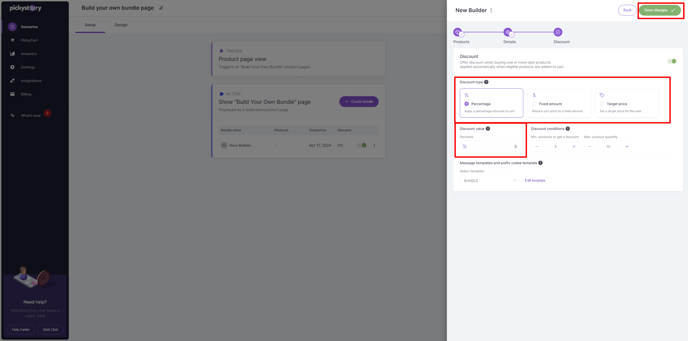
7. Go to the Design tab to customize the Scenario-
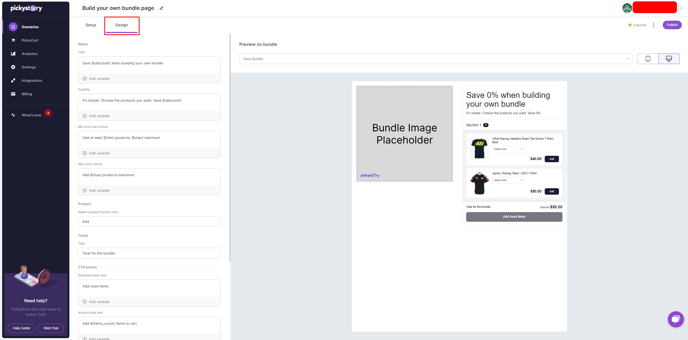
8. Publish the scenario- 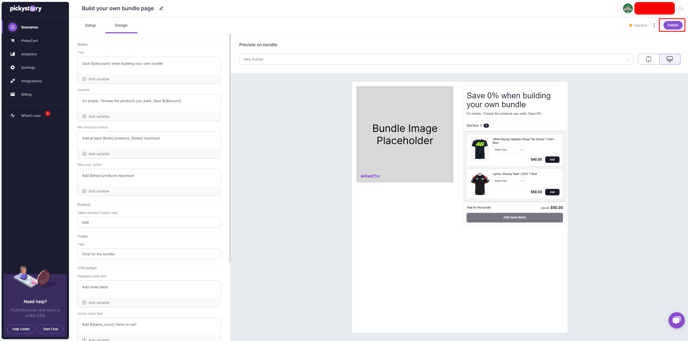
The Builder is now live in your store! 🎉
*If you want to add the bundle to a specific collection, add tags or product category-1. Click on Edit on Shopify- 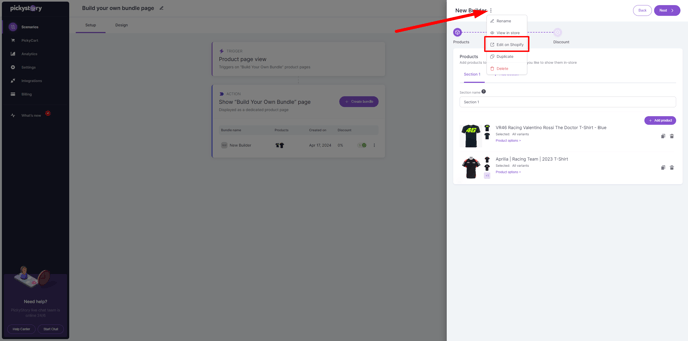
2. Add all the information in Product organization-