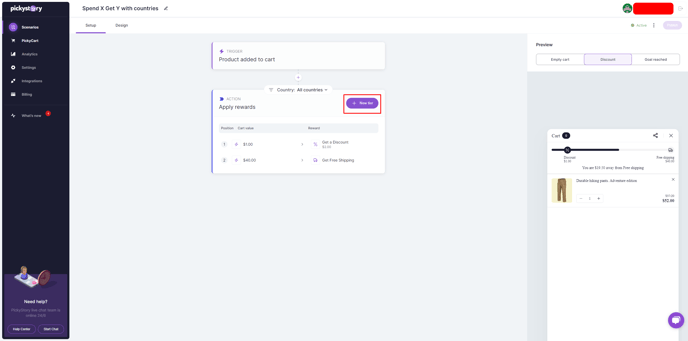Creating a Spend X get Y scenario
With PickyStory’s "Spend X get Y" scenario, you can encourage customers to increase their cart value by applying an offer when they reach the revenue goal you have set. You can also add different rewards for different countries.
Spend X get Y scenario is available when using PickyCart, make sure PickyCart is enabled
Here’s how to set this up:
1. Navigate to the "Scenarios" section of the platform and click on the "Edit" option on the Spend X Get Y Scenario.
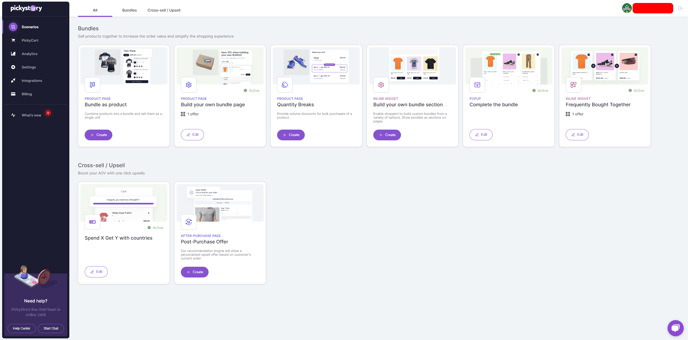
2.1 Within the scenario editing interface, click on "Country" to select the specific countries that you want the Spend X Get Y rewards to apply or the "+" icon above to create different setups for different countries
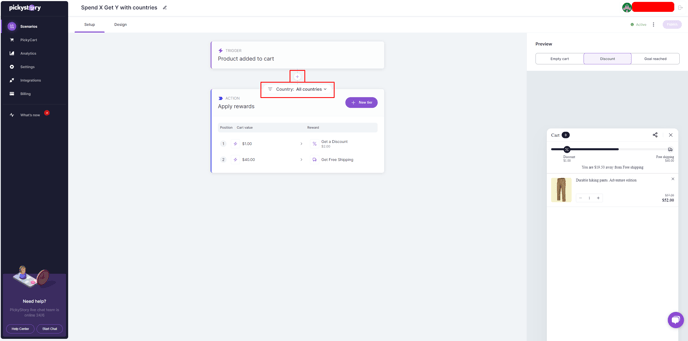
2.2 Click on the "New Tier" button to initiate the process of adding a new tier to the Spend X Get Y setup.
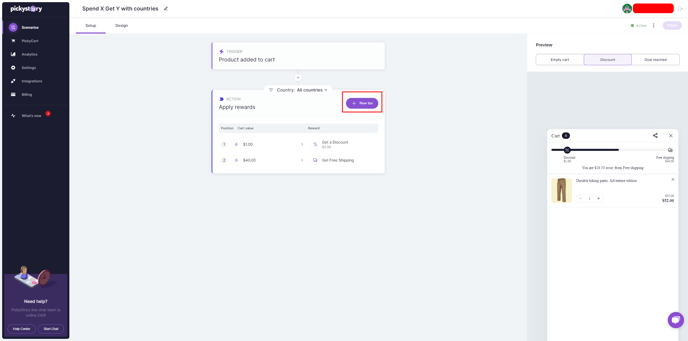
3. On the left side of the tier setup panel, specify the monetary amount customers need to spend to qualify for the reward and on the right side, choose the specific reward customers will receive upon reaching the spending threshold. Options may include free shipping, a complimentary gift, or a discount on their order.
-png.png?width=395&height=560&name=Untitled%20(2)-png.png)
3.1 For the "Free Shipping" option, you can now select the specific Shipping profile for the free shipping to apply or apply it on PickyStory's global free shipping profile.
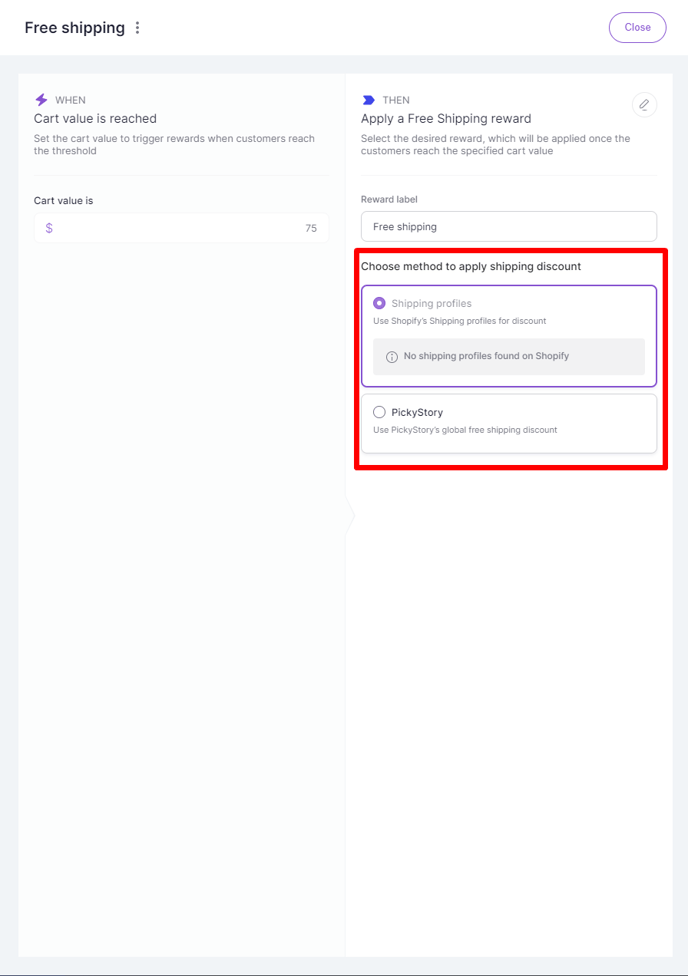
4. Navigate to the "Design" tab within the editing interface to access customization options. Modify the labels associated with the reward, general instructions, and any color settings for the progress bar to align with your brand or campaign aesthetics.
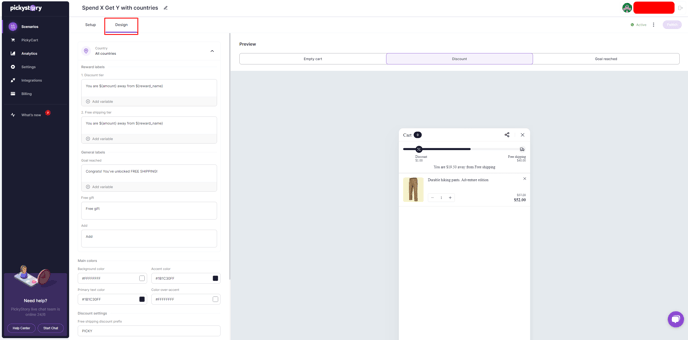
5. Once all desired adjustments have been made, click on the "Publish" button to activate the updated scenario and make it live for customers to engage with.
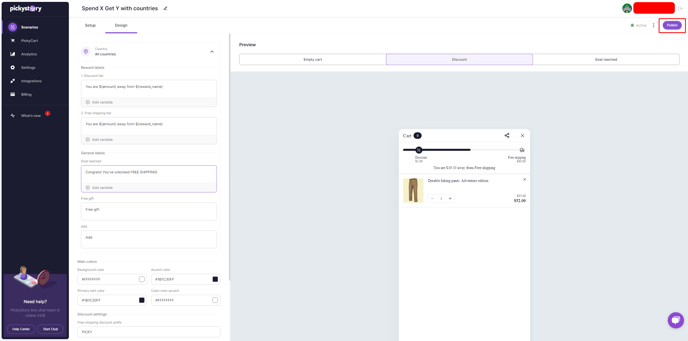
6. To include multiple tiers within the Spend X Get Y scenario, repeat steps 2 and 3 for each additional tier you wish to add. This allows for creating tiered incentive structures with varying spending thresholds and corresponding rewards.