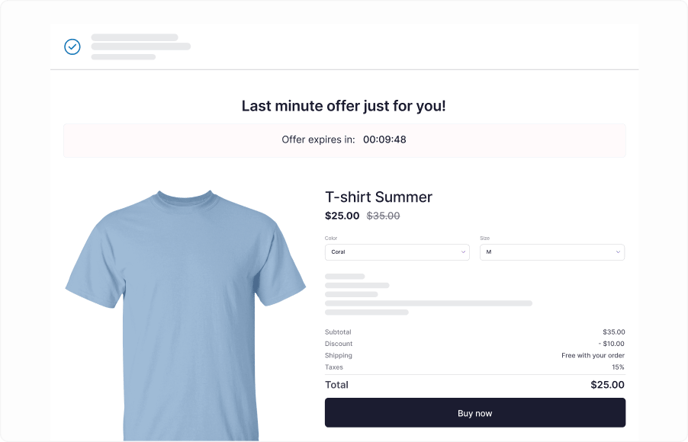Creating a post-purchase scenario
With PickyStory’s Post-purchase scenario, you can boost your order value by offering an additional highly relevant product after checkout.Here’s how to set it up:
1. In your Shopify admin, go to Settings -> Checkout -> Choose PickyStory as your Post-purchase page. 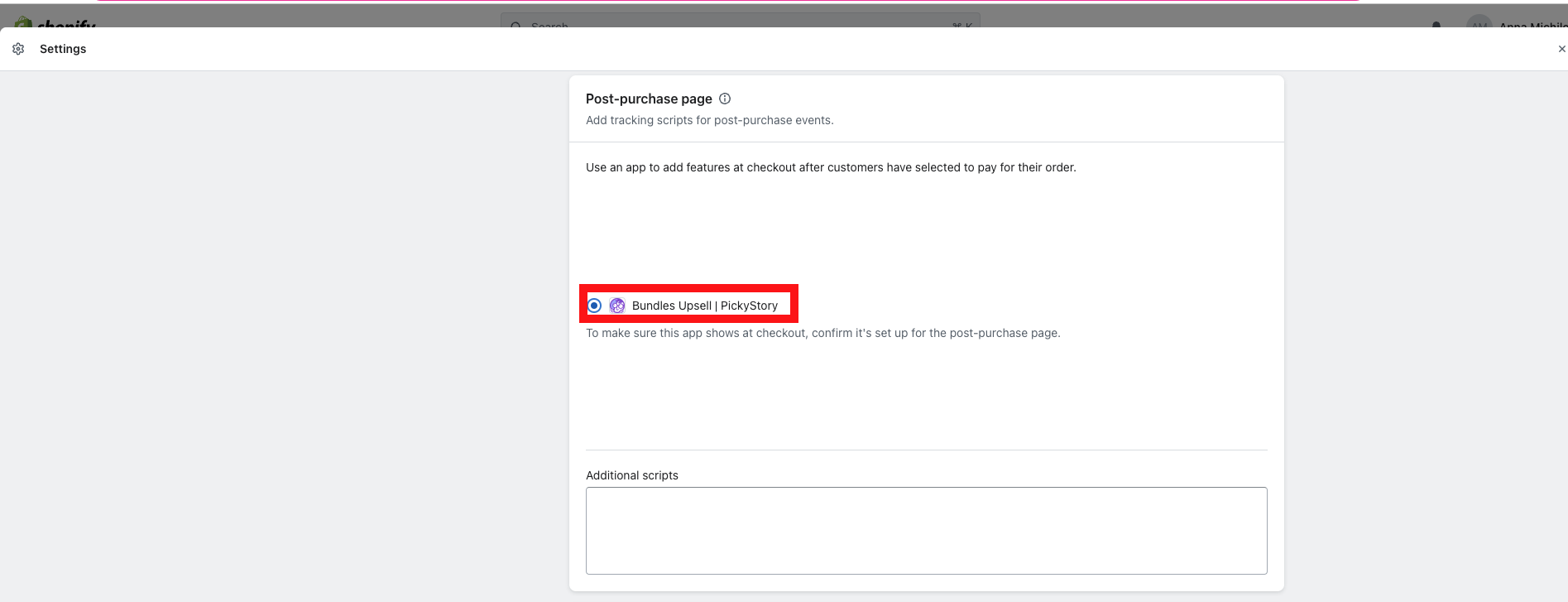
2. Go to PickyStory's app and click on Scenarios -> "Create" in Post-purchase scenario.
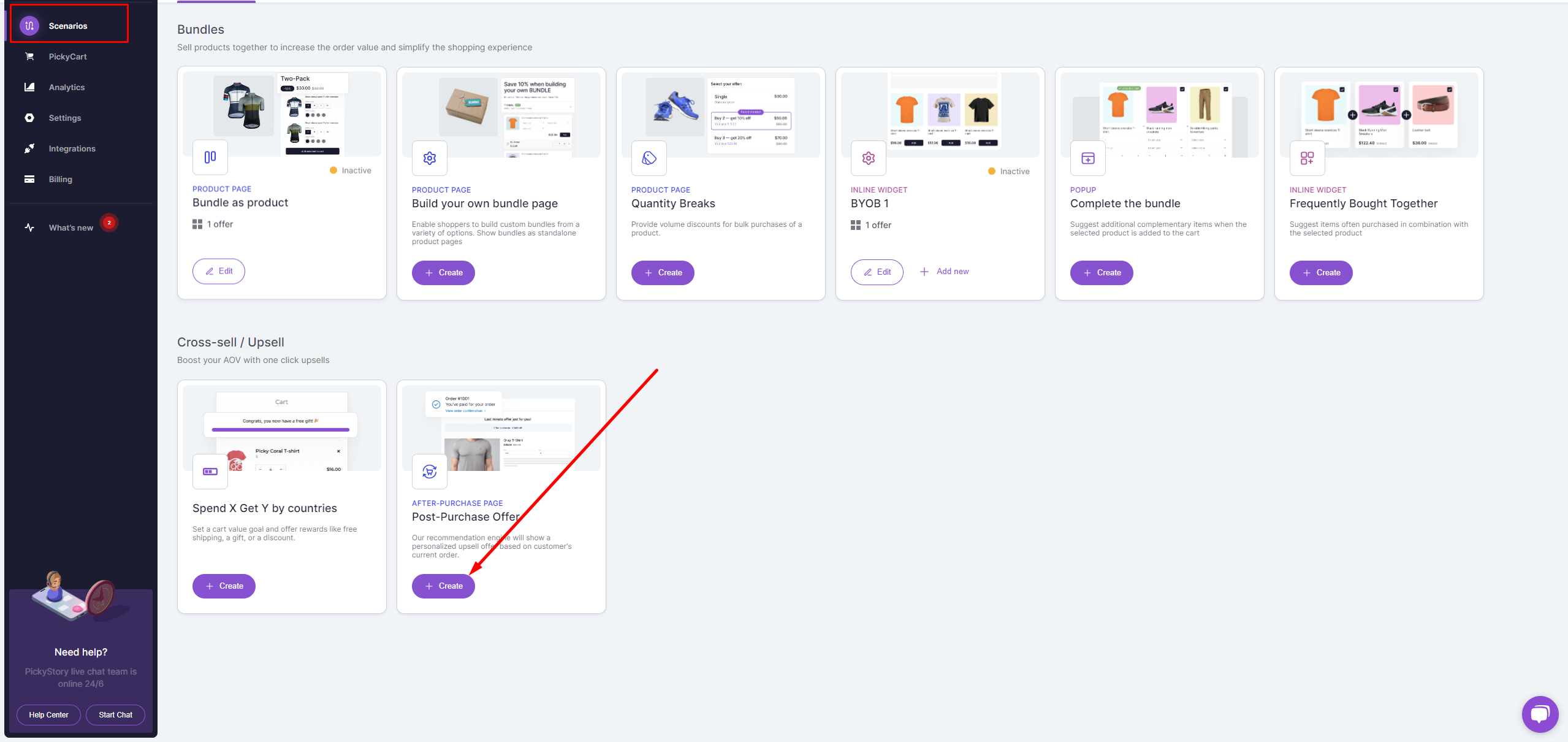
3. Choose your discount type and discount value.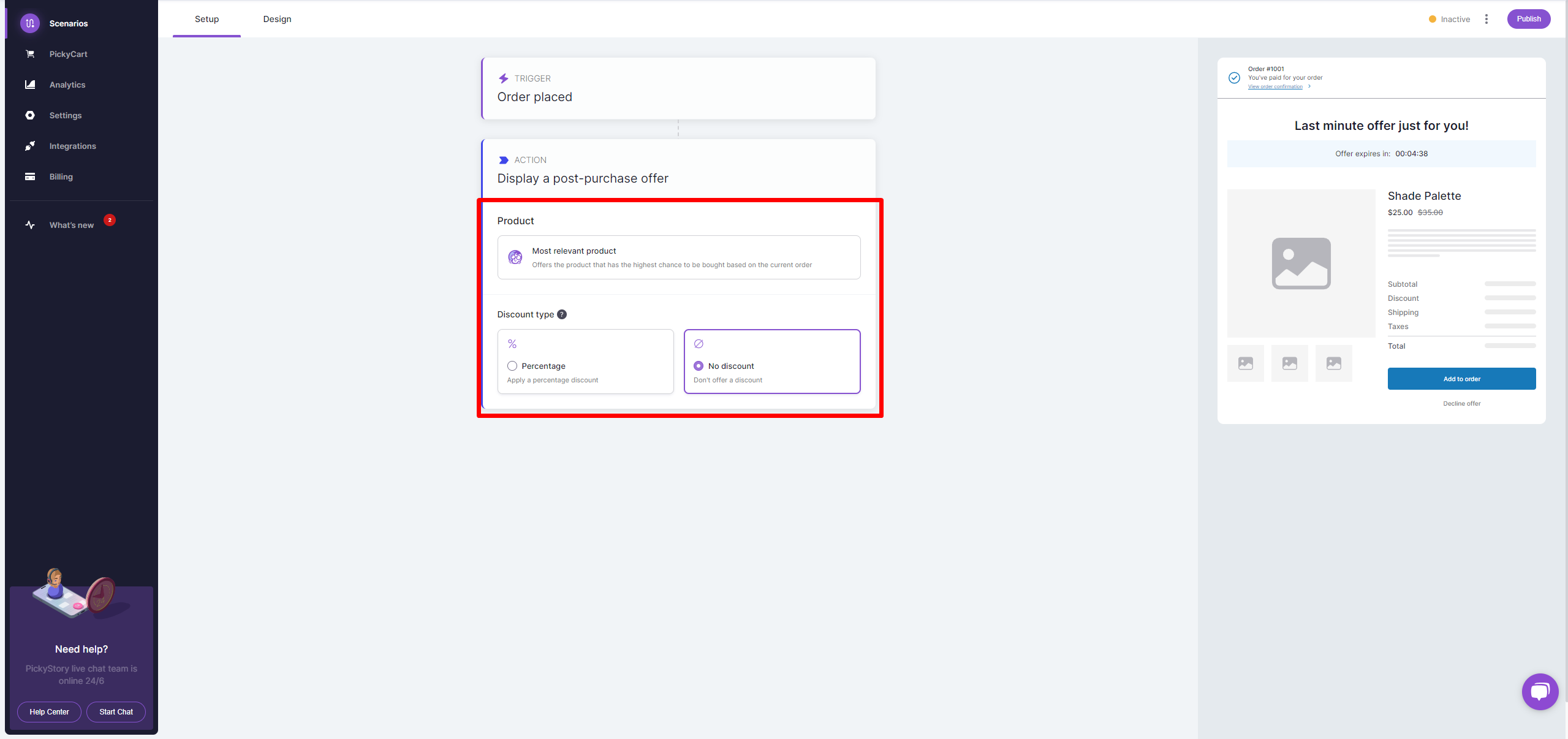 4. In Design -> Enable/disable the timer and set up the time.
4. In Design -> Enable/disable the timer and set up the time.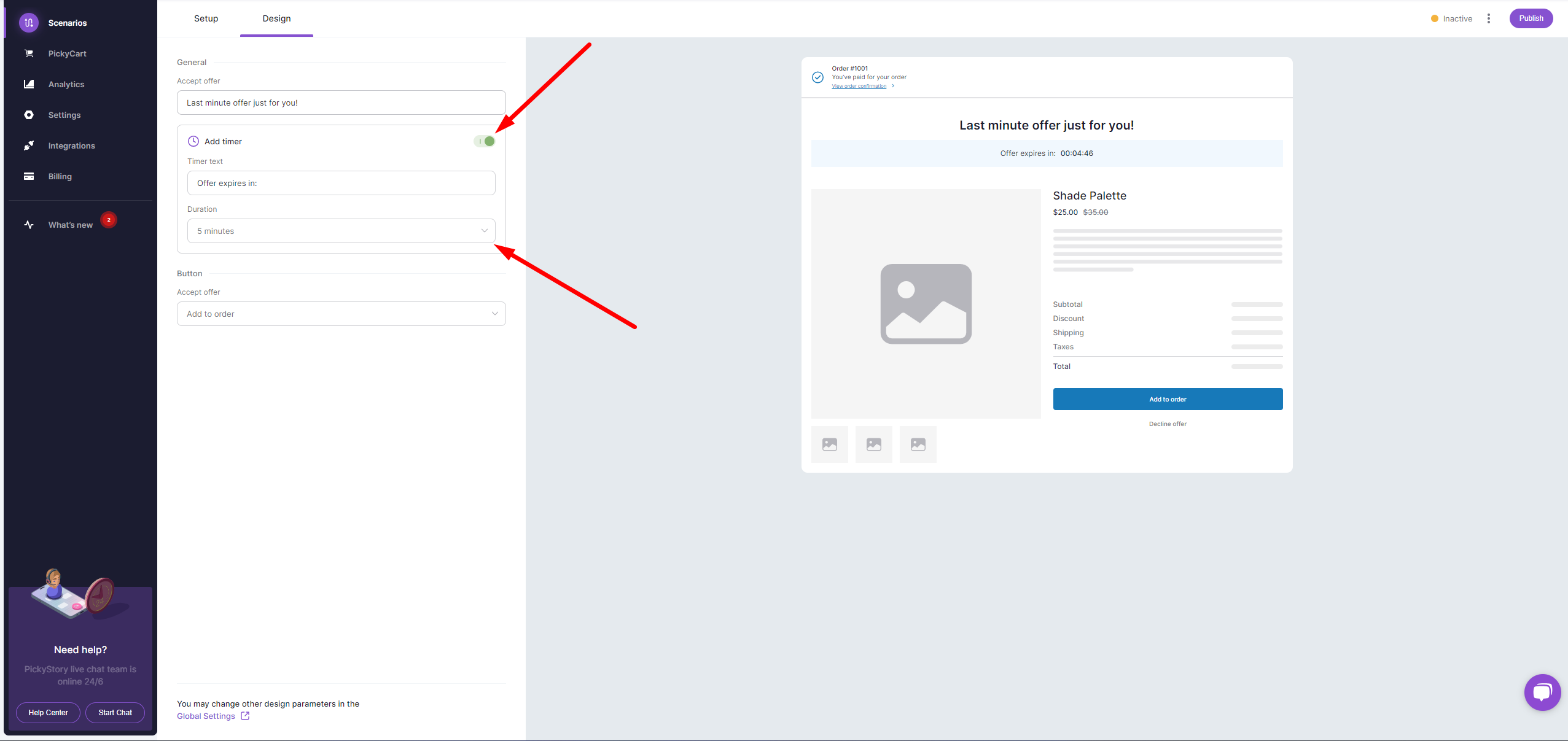 5. Choose the Call-to-action text.
5. Choose the Call-to-action text.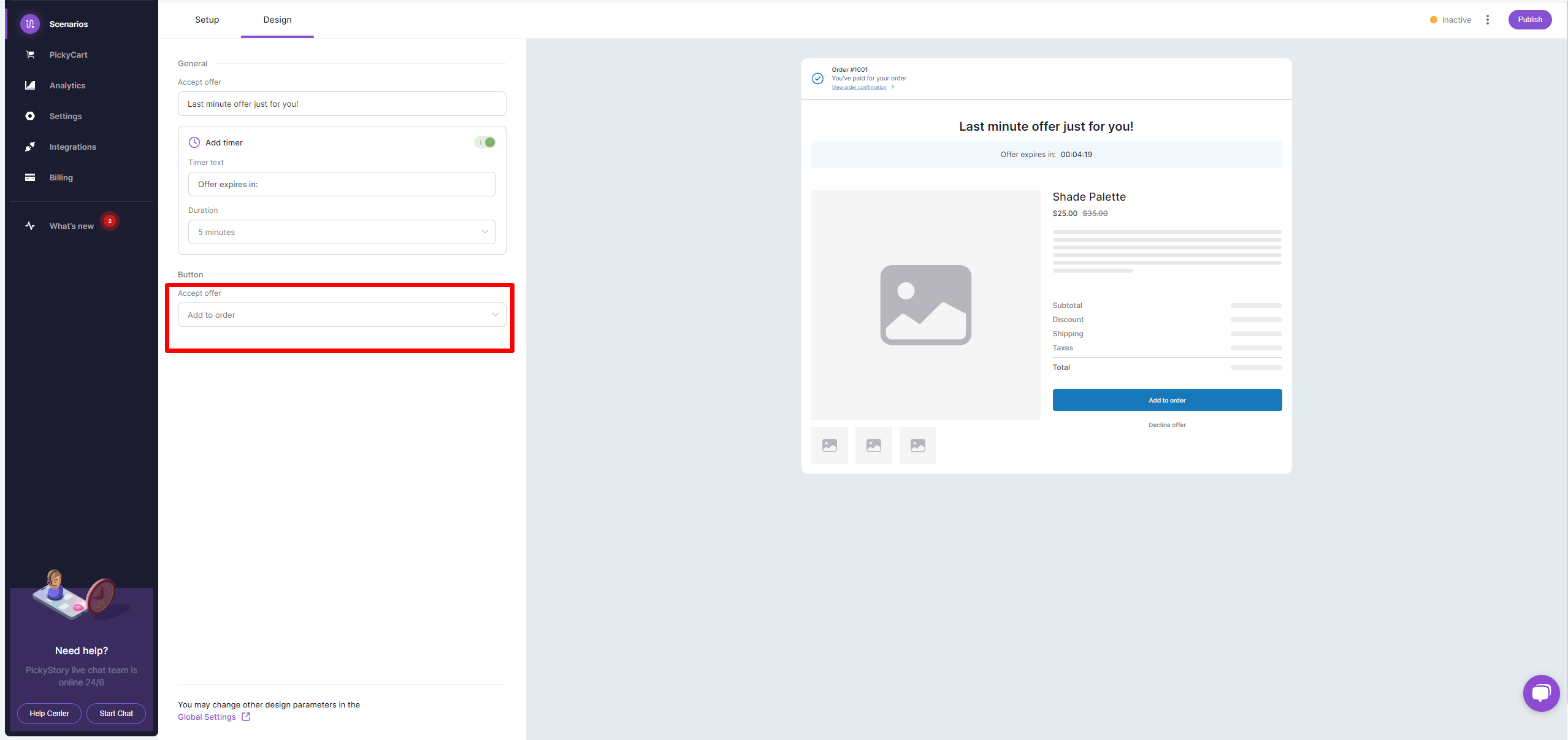 6. Publish the scenario to make it live in your store.
6. Publish the scenario to make it live in your store.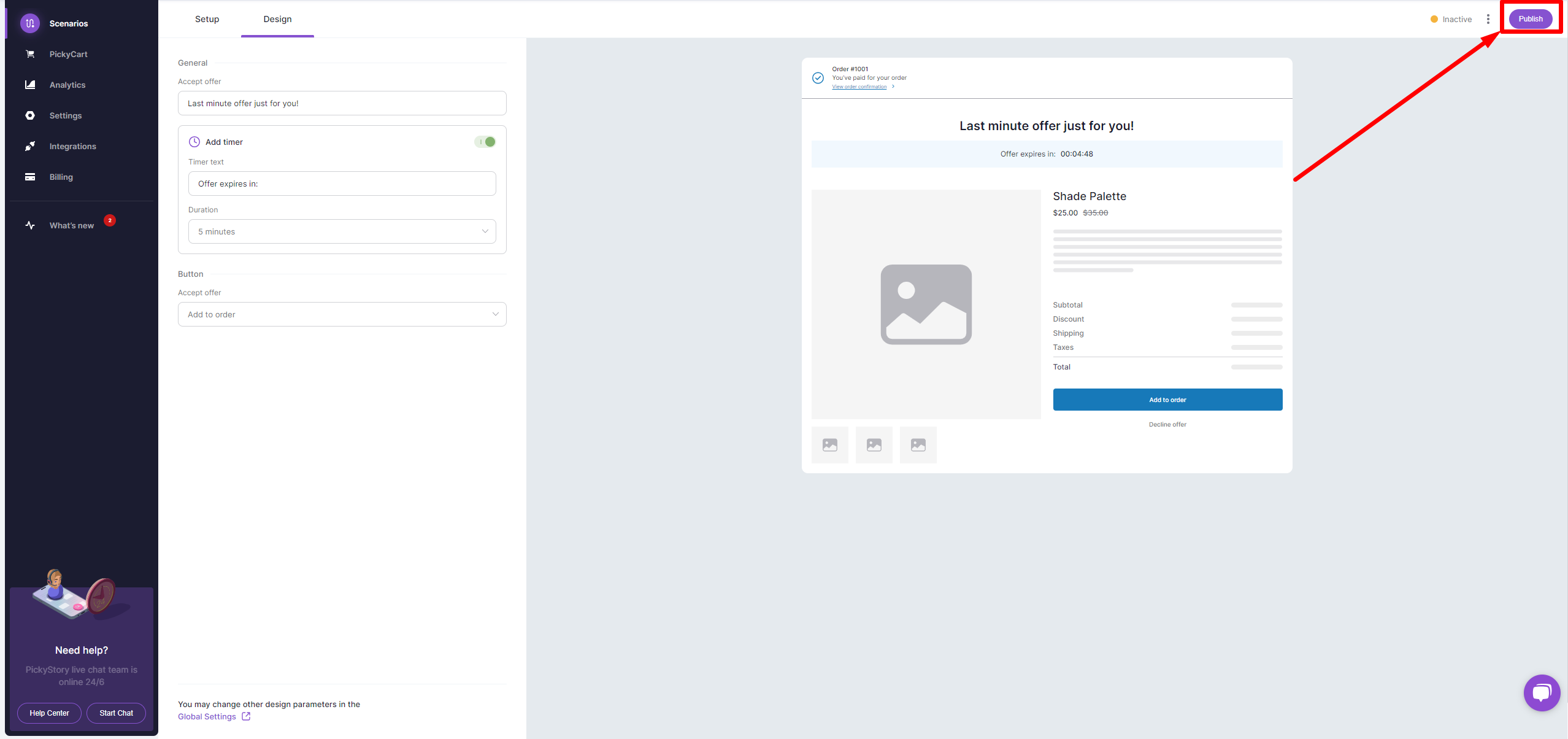
Your post-purchase offer is now live and will look like that-