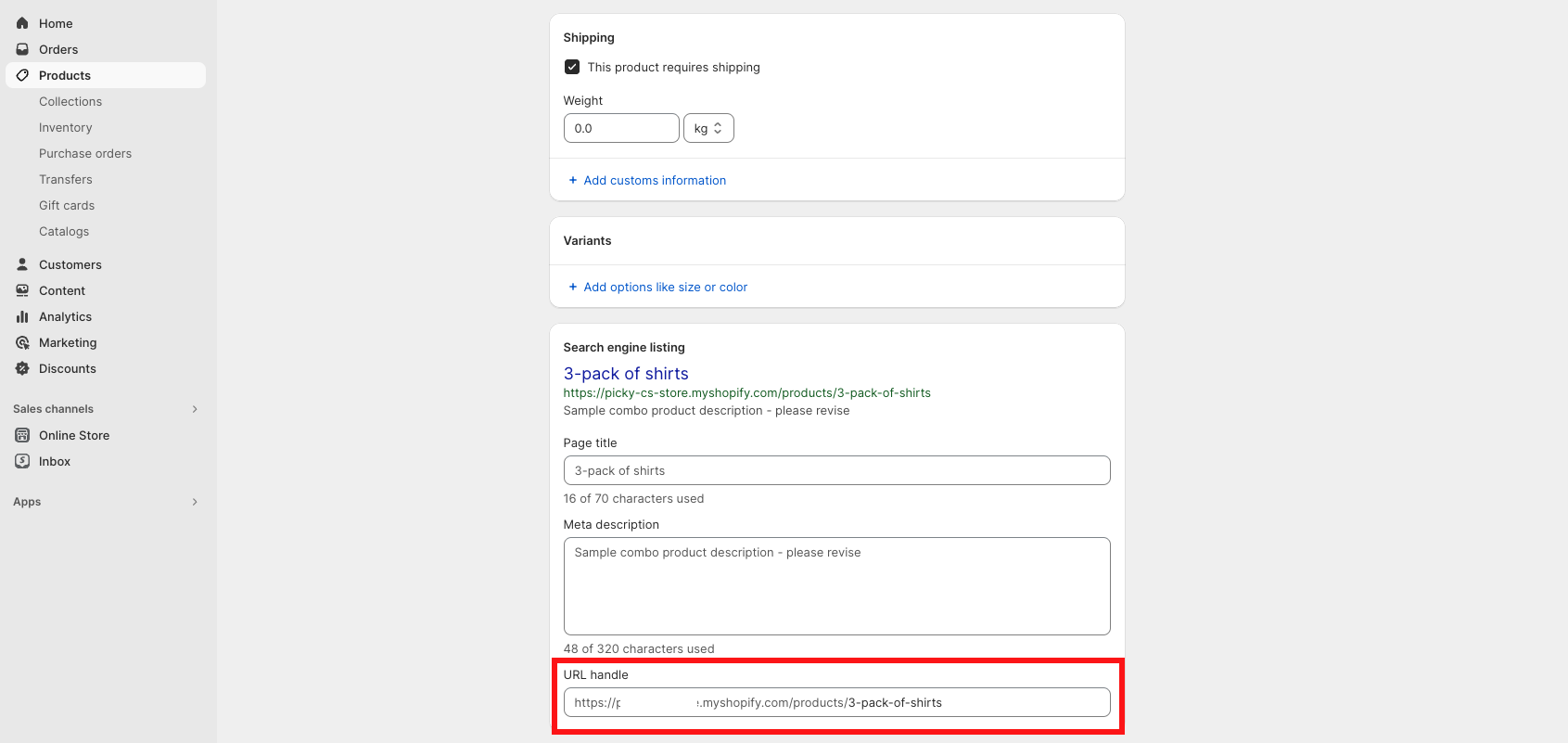Learn how to customize your bundle URL in Shopify.
Creating a "Bundle as product" creates a product container in your Shopify admin's “Products” section.
By default, the URL created when a bundle is created is taken from the name that you give your bundle in the PickyStory app: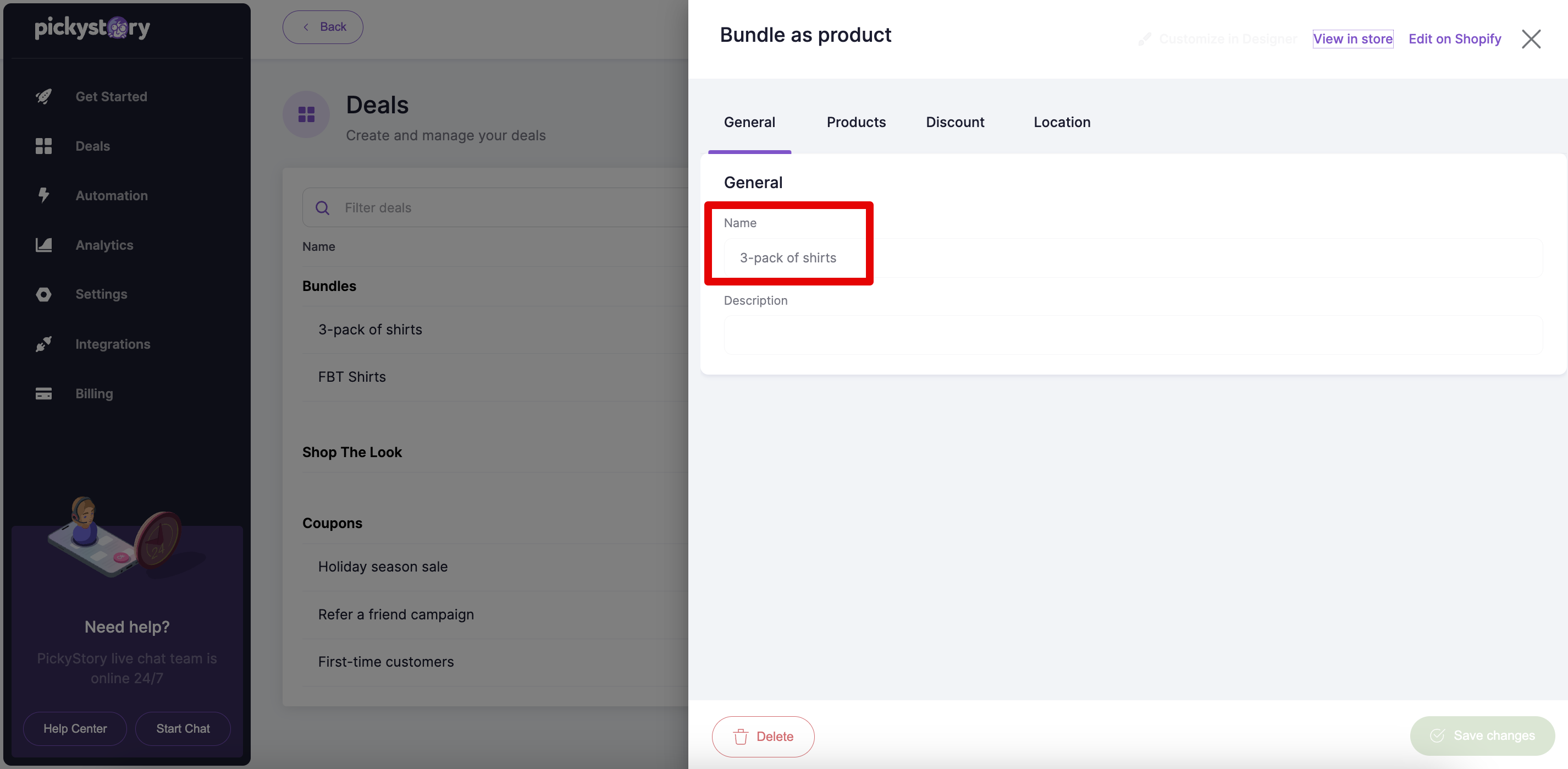
Changing this can be done by either;
Navigating to the bundle you wish to edit, then clicking on "Edit in Shopify" (this will take you to the product listing in your Shopify admin)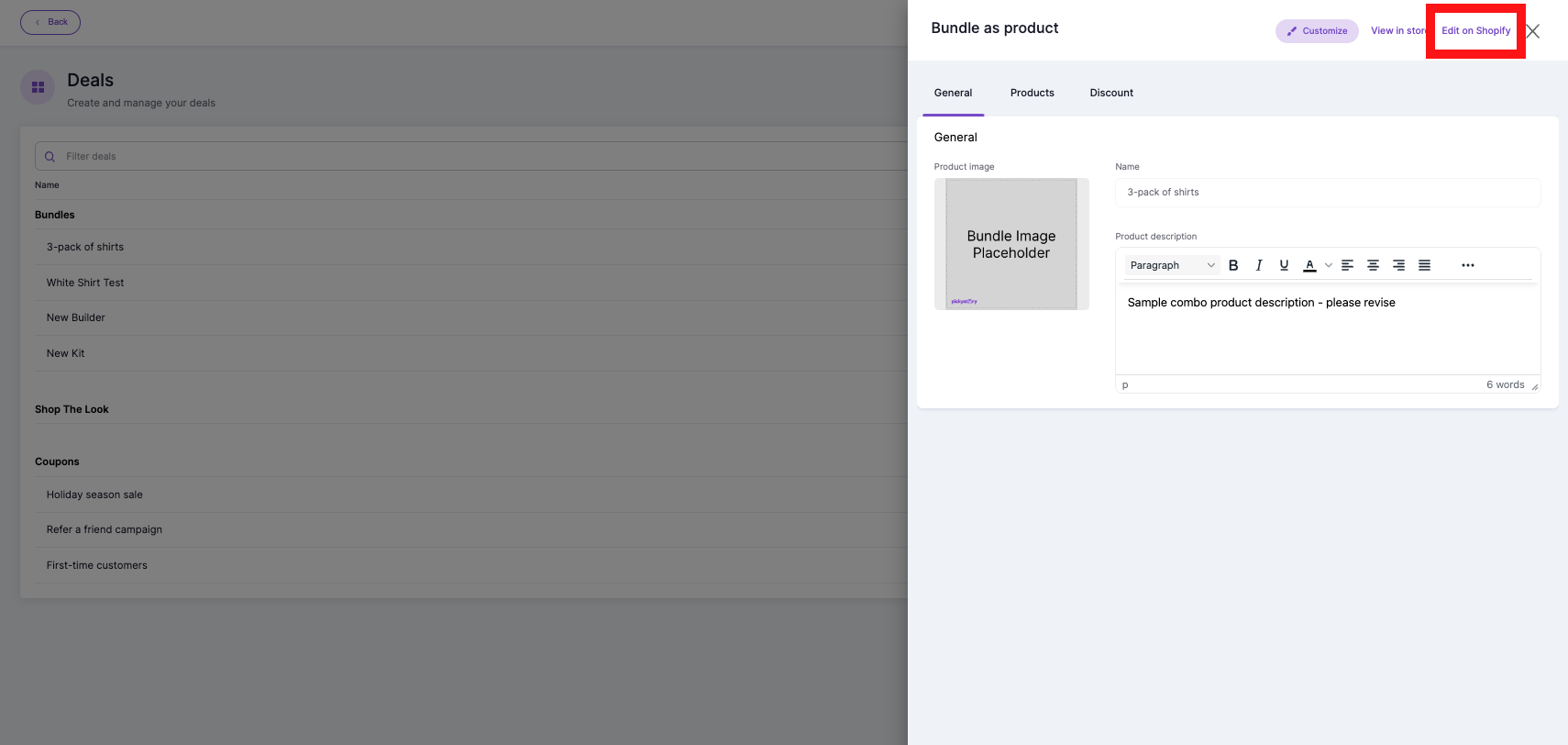
Once you find the bundle you wish to update, scroll down and locate the
Search engine listing (located below ‘Options’) then click on ‘Edit’
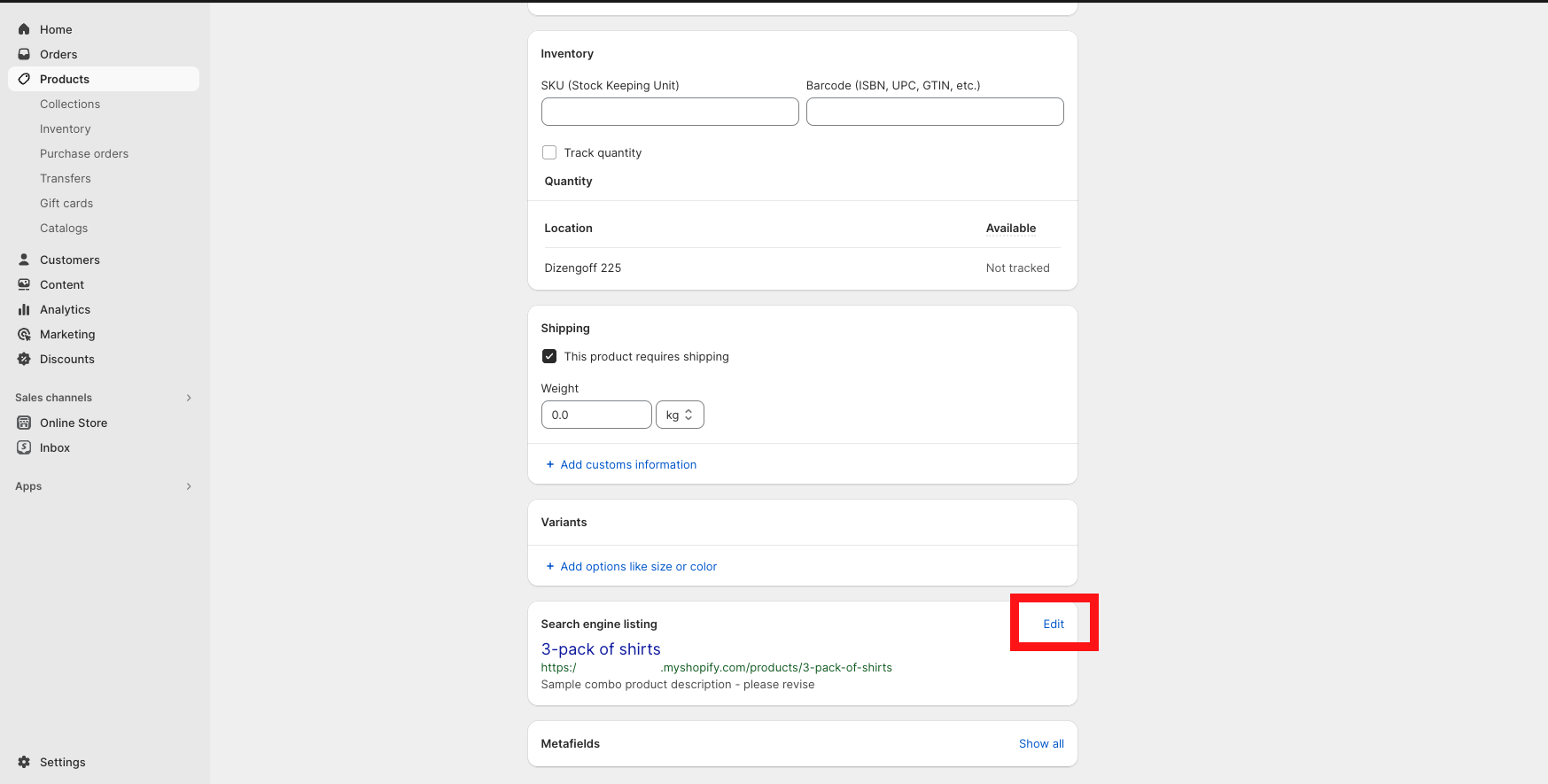
Once clicked, just edit the “URL handle” to your preferred one.