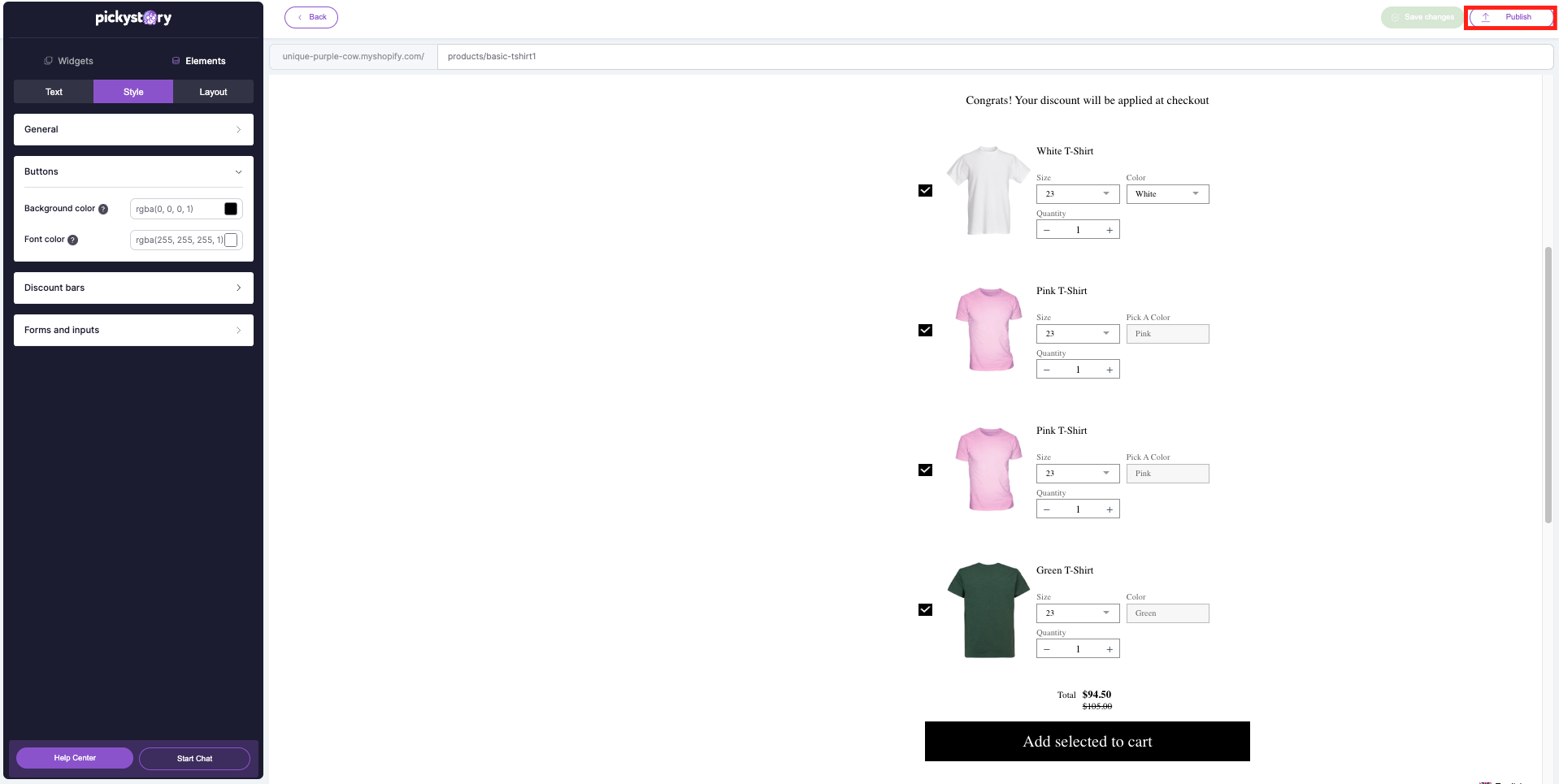The font is configured automatically based on your store's font-family but you can manually change it
The font is configured automatically based on your store's font family, but you can change it manually. Follow the steps below to change the font family:
1. Go to any page in your store, and right-click on any text to inspect it:
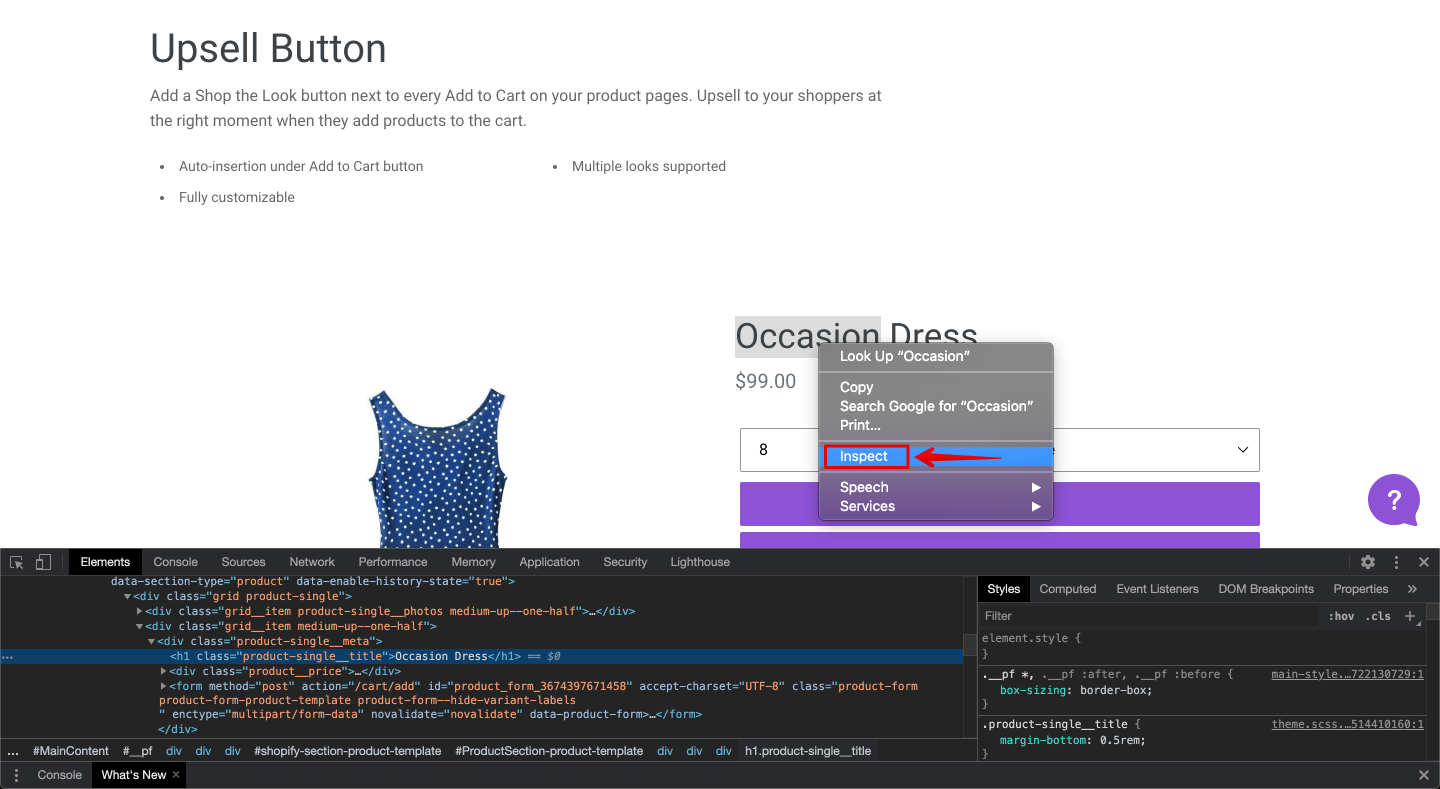
2. Filter the font family of the text:
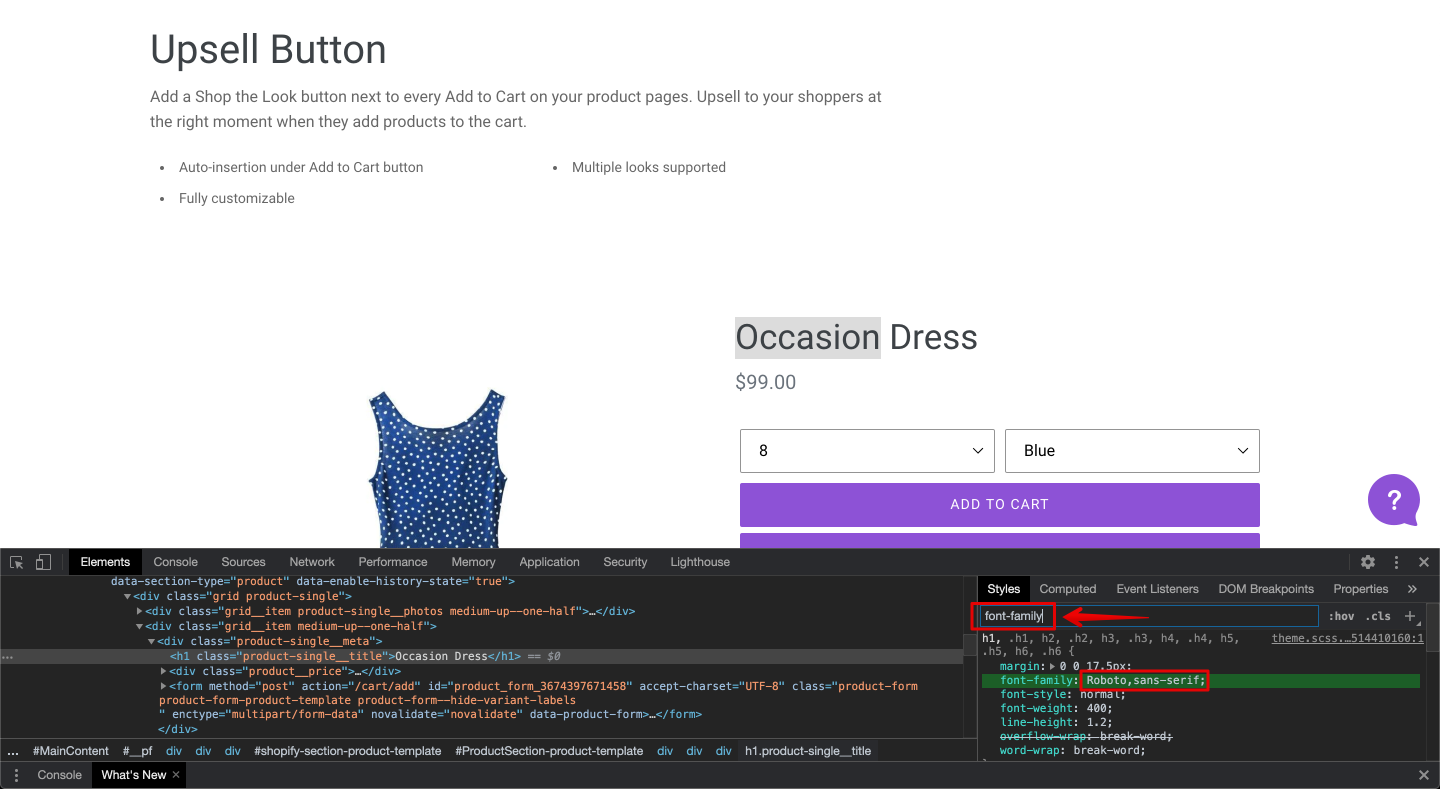
3. Copy the font family:
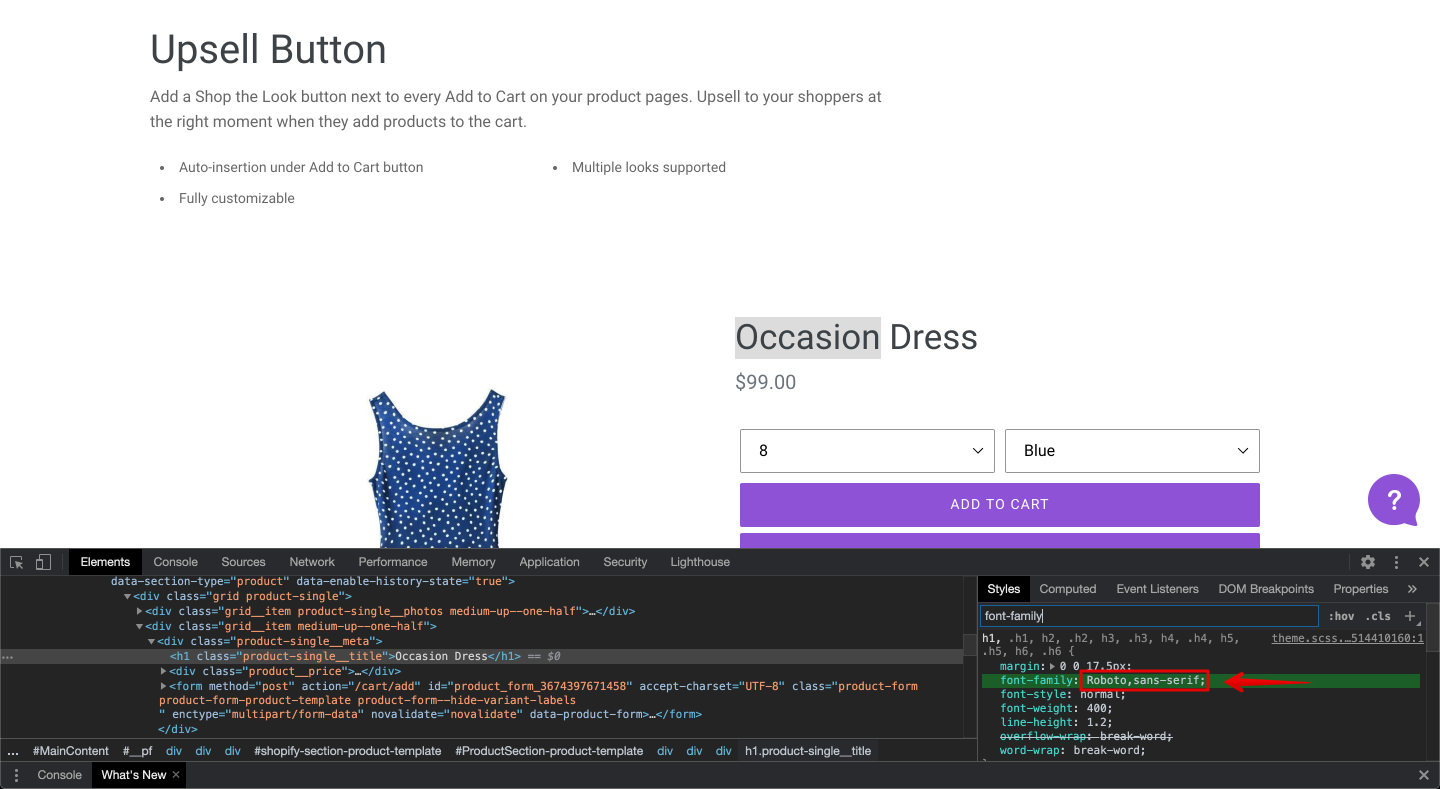
4. Go to the PickyStory app and click on "Customize in Designer"
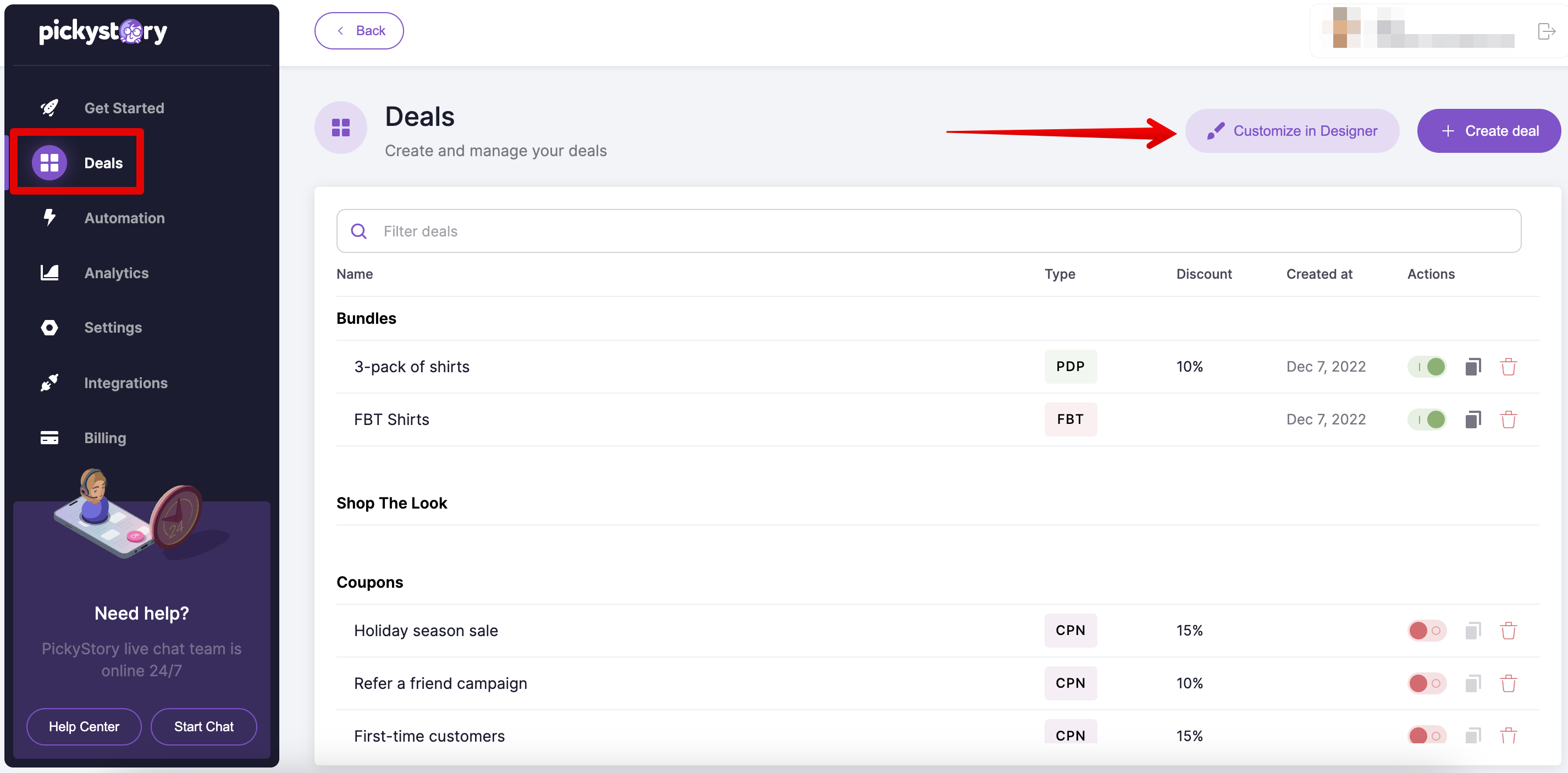
5. In the designer, click the icon on the left to open the customization options. Here, you will see where you can paste in your store's font family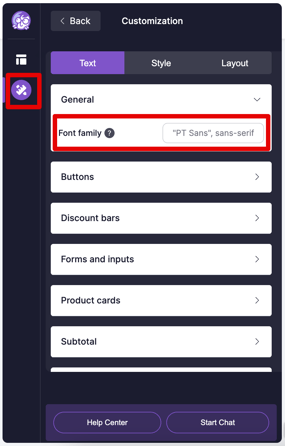
6. After you finish designing the deals as you want, click on ‘Save changes’ so all the customization you applied will be saved.
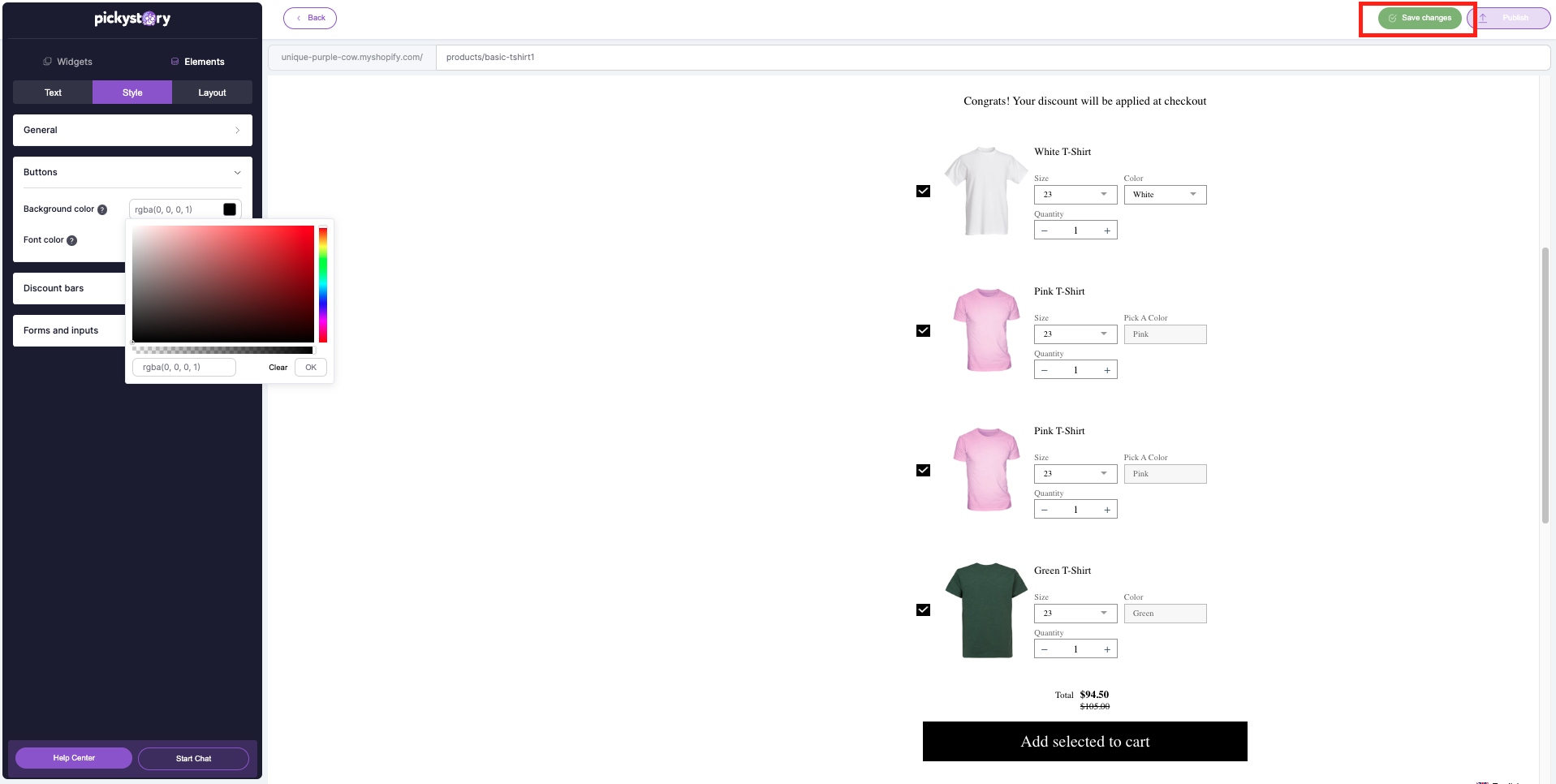
7. If you want to go live on your store, click on ‘Publish’