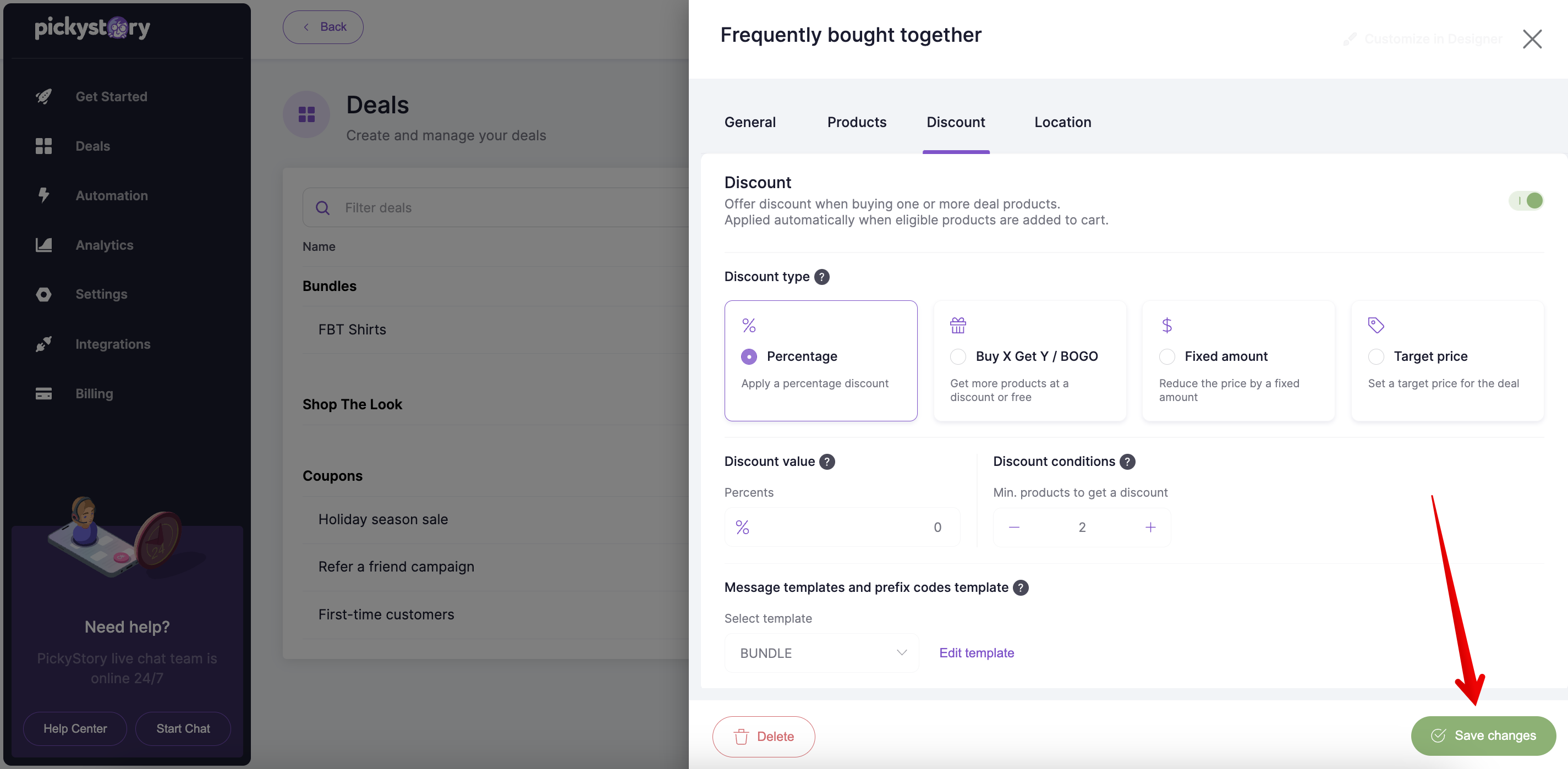Add discounts to bundles and make them more attractive to shoppers
Discounts bundles
PickyStory enables you to quickly create discounts and attach them to bundles. You can attach one discount to multiple bundles or keep it on a one-to-one basis. Follow the steps below to add a discount to a bundle:
1. Go to the PickyStory app, navigate to Deals and select the bundle you wish to edit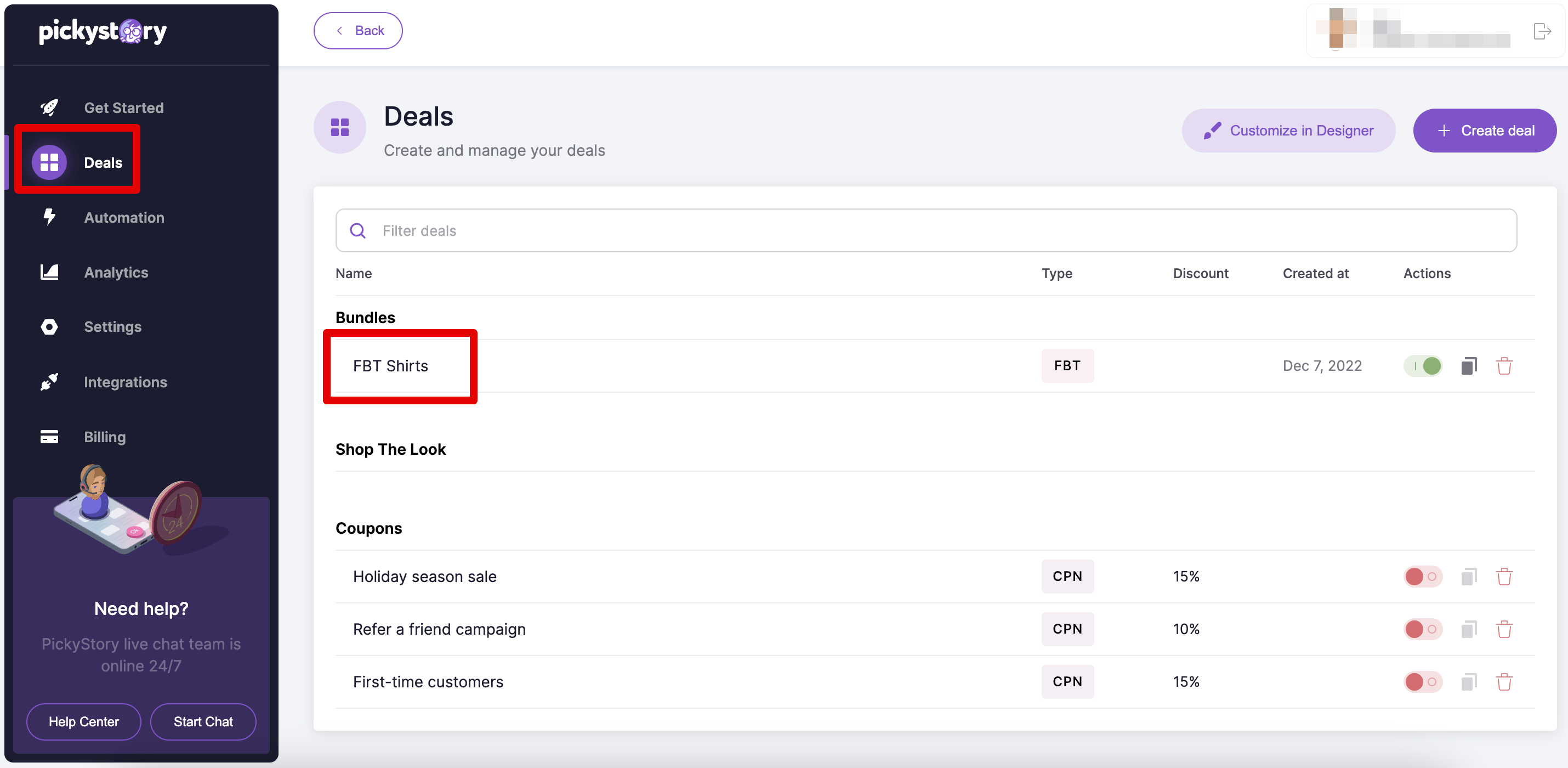
2. Under the "Discount" section, you can select whether the discount is enabled or disabled, and select all the relevant discount parameters
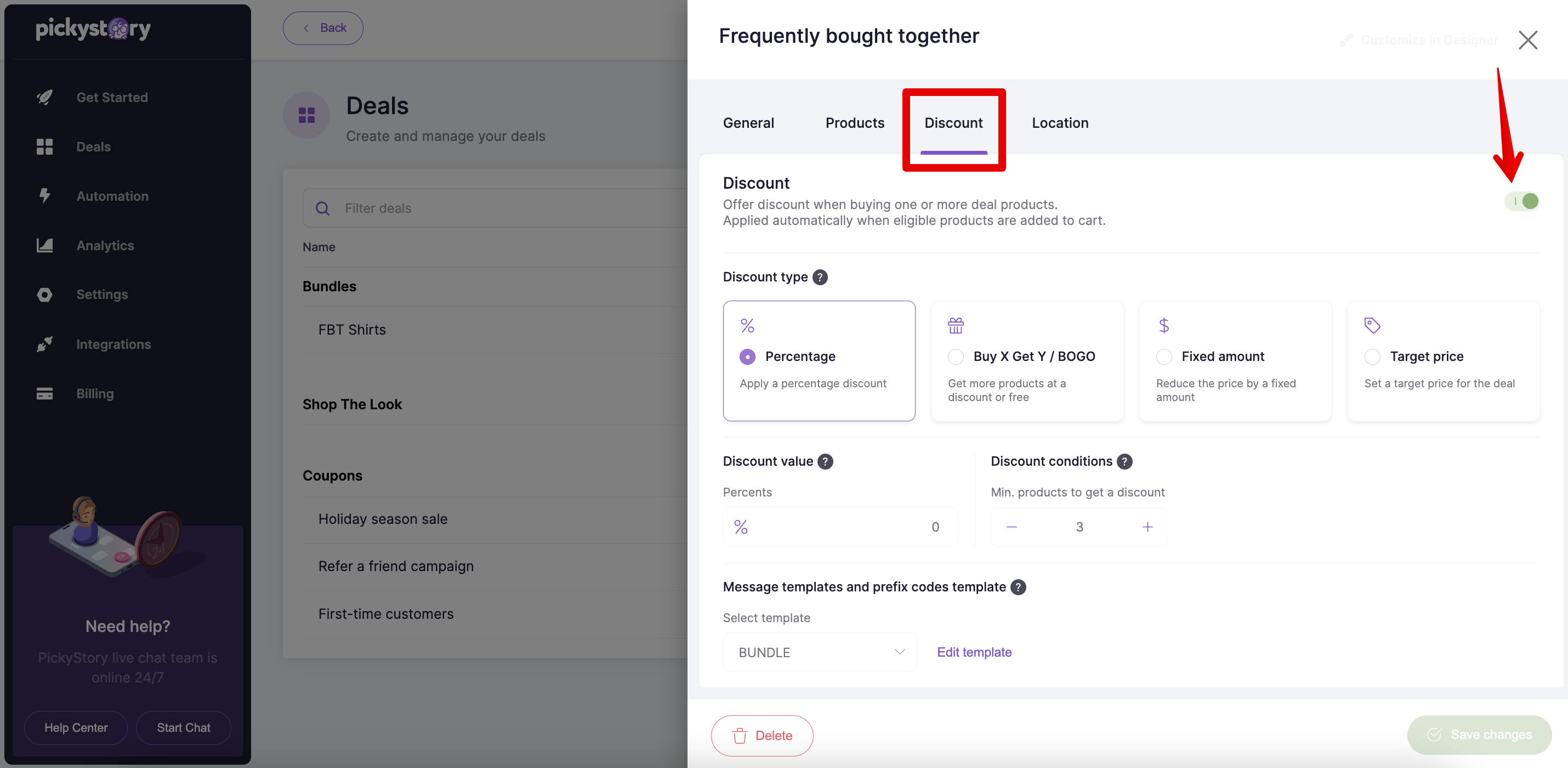
3. Save your changes when complete.