If you can't find a product or a product variant in the app, please try the manual sync
The PickyStory app syncs your store products automatically when you modify/update them in your Shopify Admin. Yet, it might happen that a product or a specific variant wasn't synced properly with the app. If you can't find a product or a variant in the app, please follow the steps below to sync the app manually:
1. Go to the PickyStory app and click on Settings >> General setting and scroll down to Sync shop
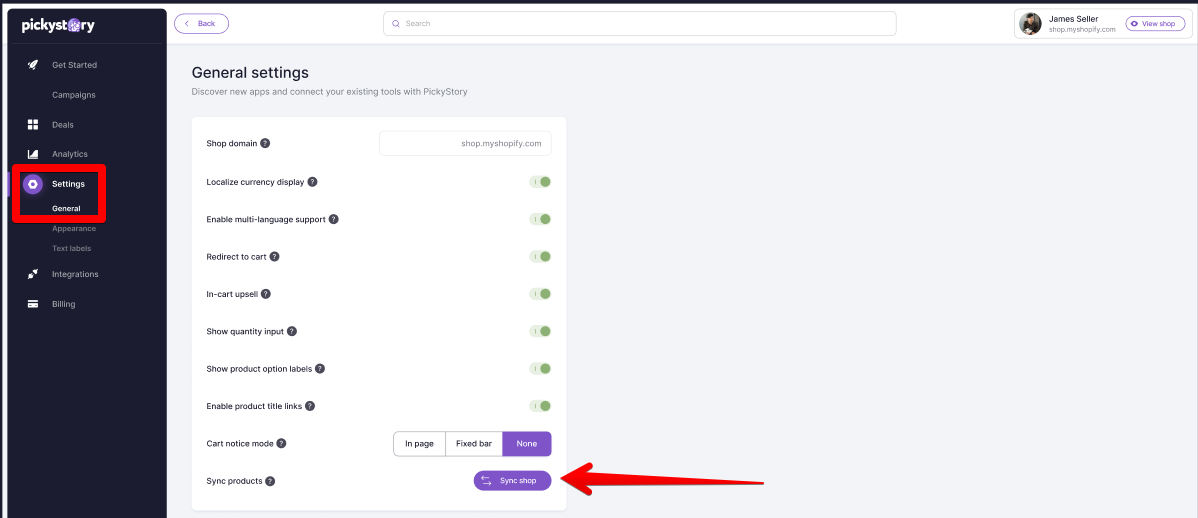
The sync will start automatically. If you still can't find your product (or variant), contact PickyStory support.
Try PickyStory
