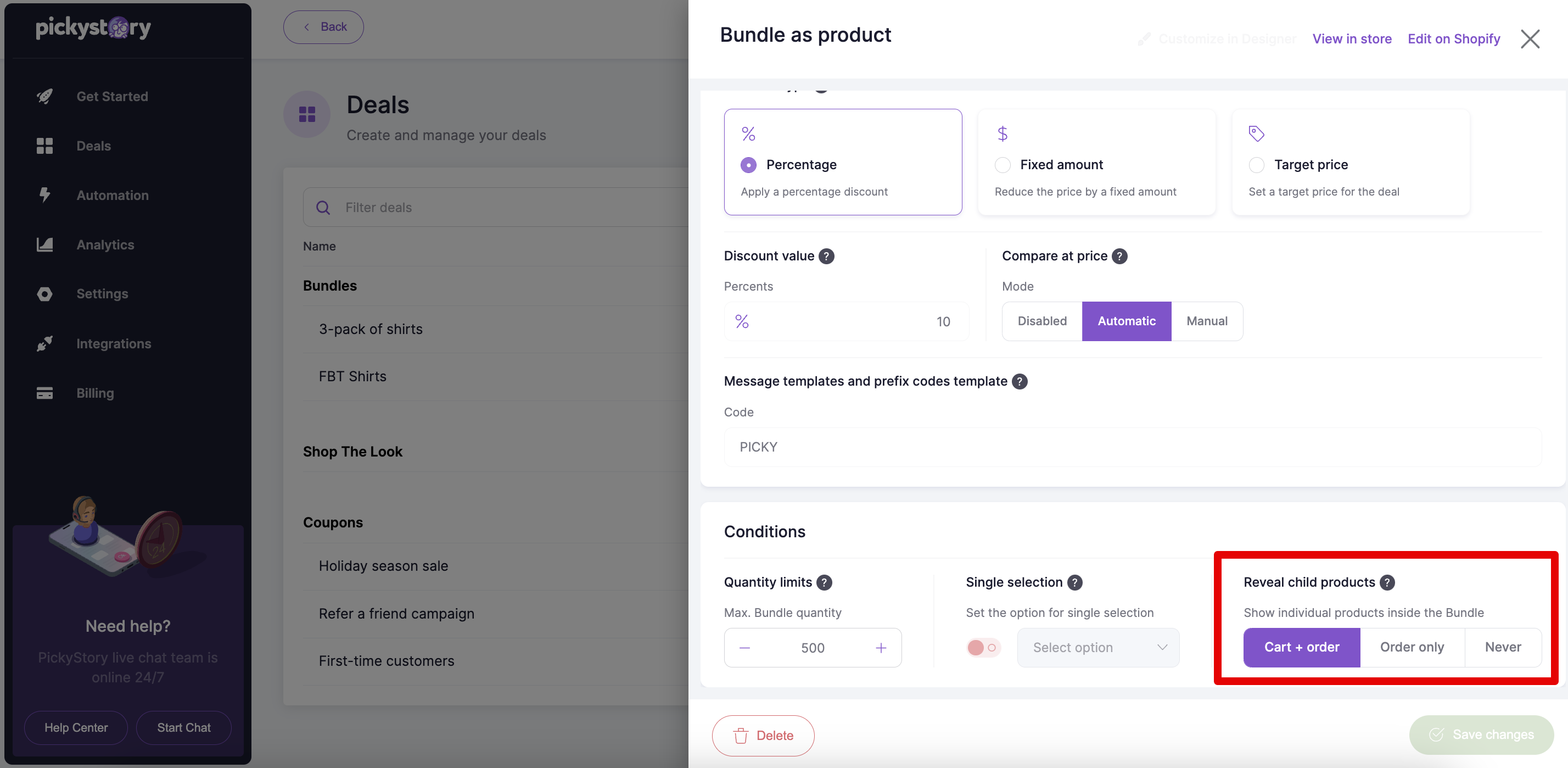Learn how to make bundles appear as one line item in the cart, checkout, and order.
PickyStory's "Bundles as products" feature are made up of several SKUs, sold as one product. Individual products can be displayed as separate line items or as a single product on the cart and checkout pages and in the order on Shopify's admin.
Example: If your bundle contains 3 separate products, you have the option of displaying these products as three separate line items or one single product.
Note: PickyStory uses the original SKU of every product involved in a deal. Regardless of how you choose to show the Combo Product in the cart/checkout, inventory is tracked for the individual SKUs
Bundle Product page:
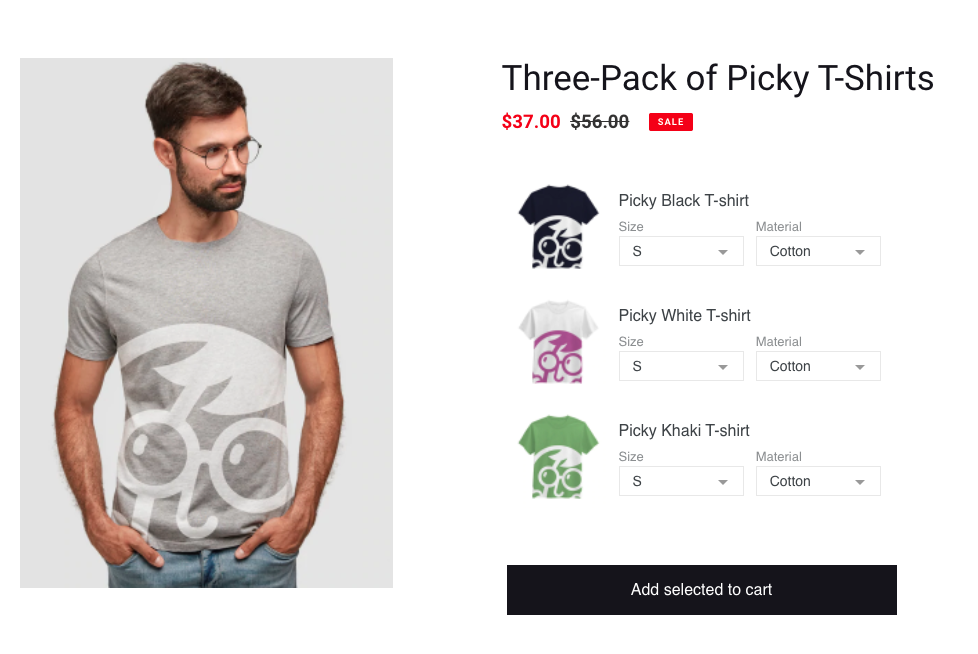
View from cart page (individual line items):
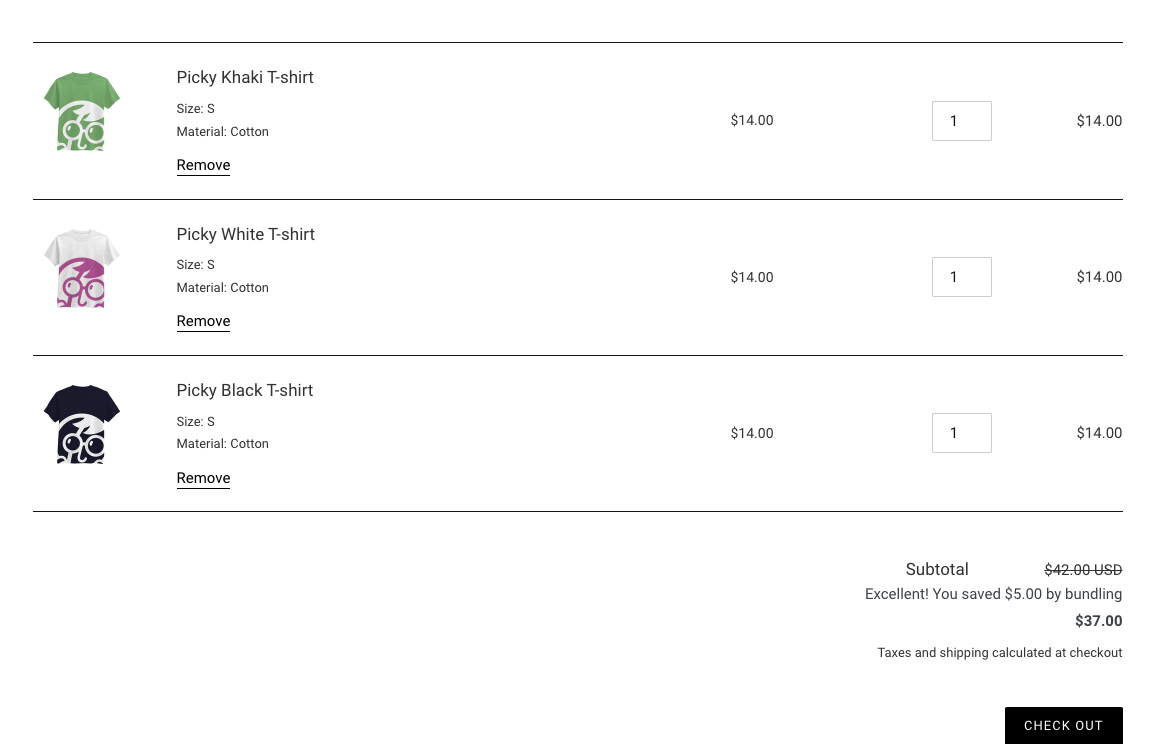
View from cart page (single line item):
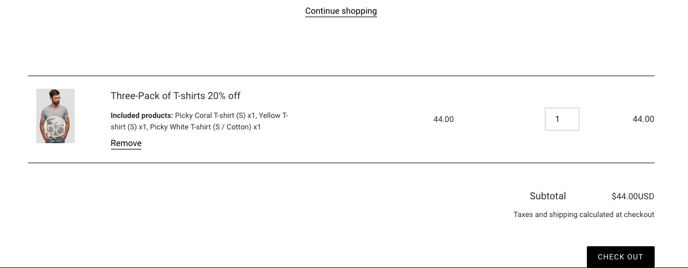
View on the checkout page (single line item):
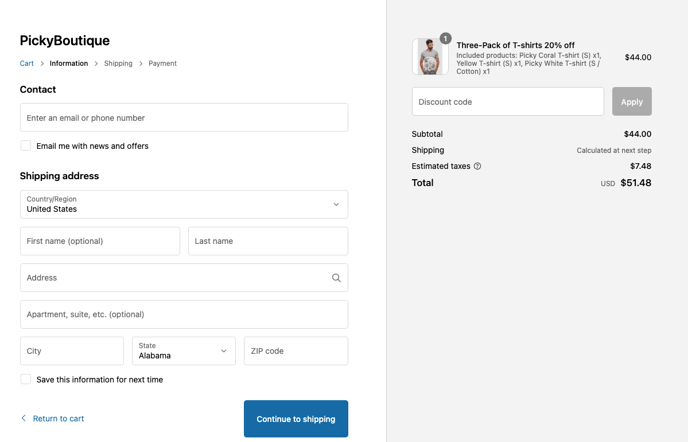
As you can see, details about the individual products will still be displayed so that customers can see which products are included in the bundle and confirm that inventory is still taken at an individual SKU level.
To change how your bundle product is displayed in the cart/at checkout, follow these steps:
1. Navitate to the bundle you wish to edit
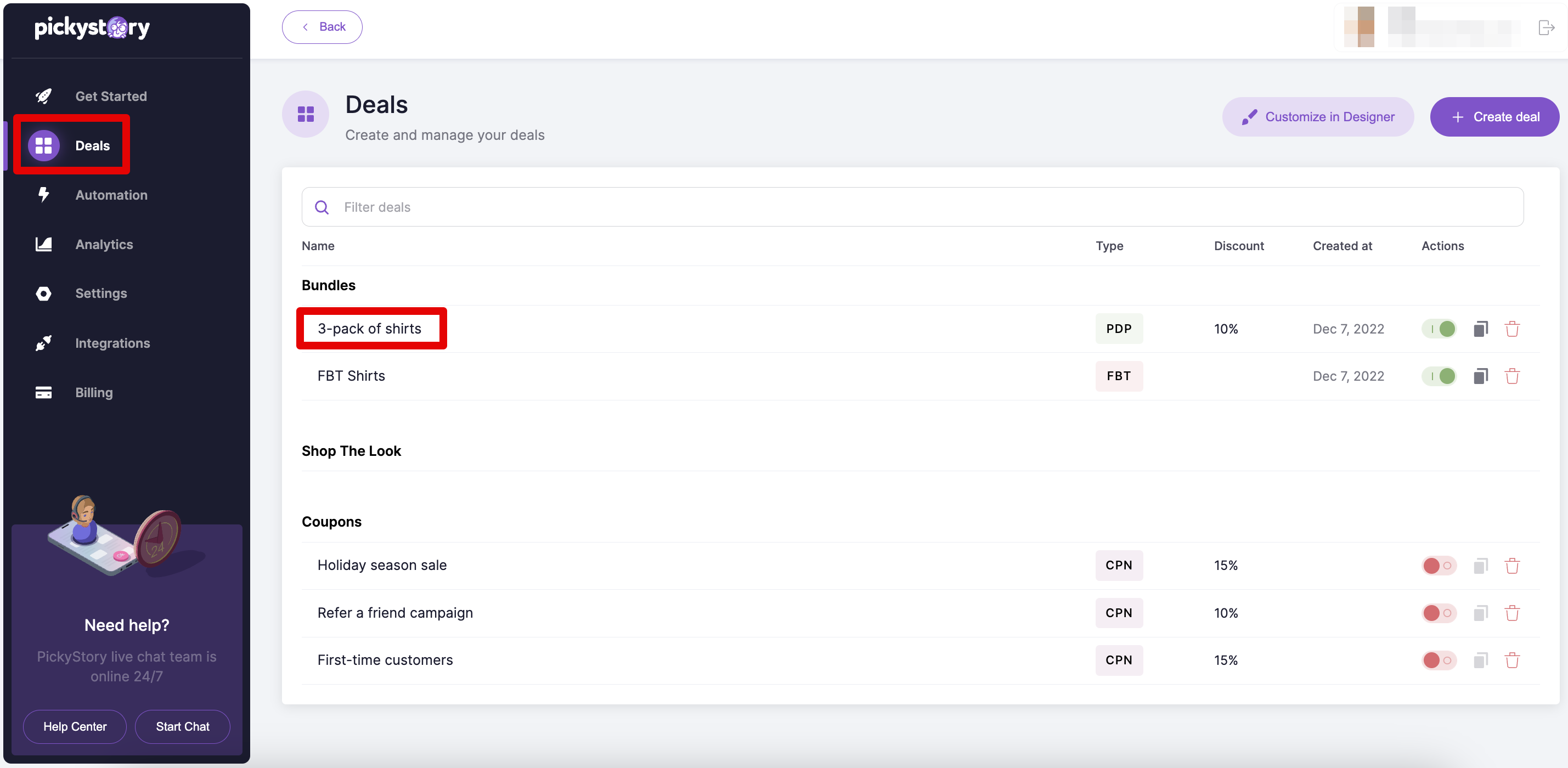
2. Nativate to the "Discount" section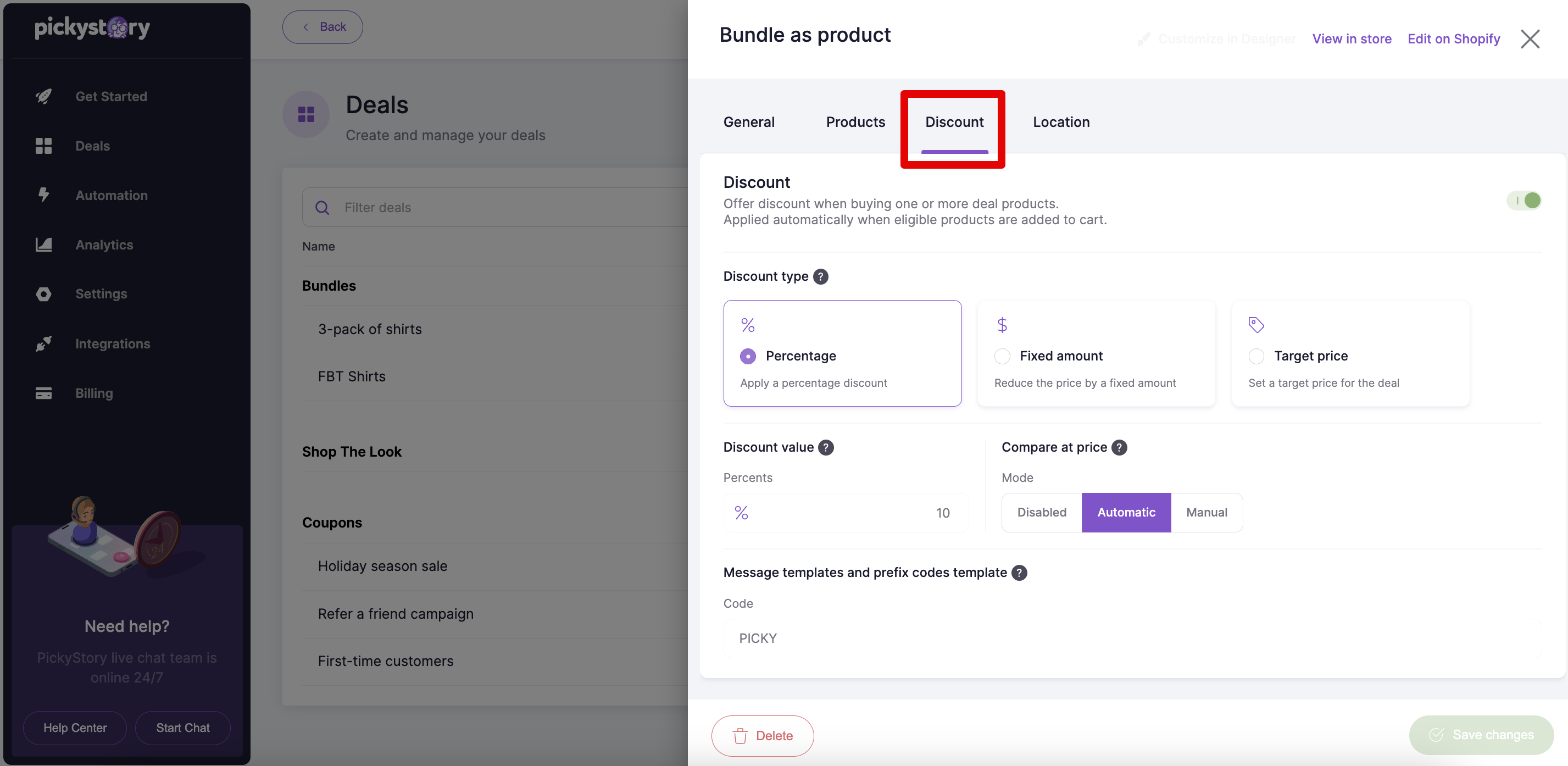
3. Scroll down to the "Reveal child products" setting.
Cart + order: The bundle will be broken down into individual products, always
Order only: The bundle will appear as one line item in the cart, but individual products on the order
Never: The bundle is always displayed as a single line item (never broken into individual products)