Preview pages to see how your bundles are being displayed in your store
The preview button enables you to pick any page that displays bundles to see them live in-store. Follow the steps below to preview bundles in-store:
1. Go to the PickyStory app, navigate to "Deals" and click on "Customize in Designer"
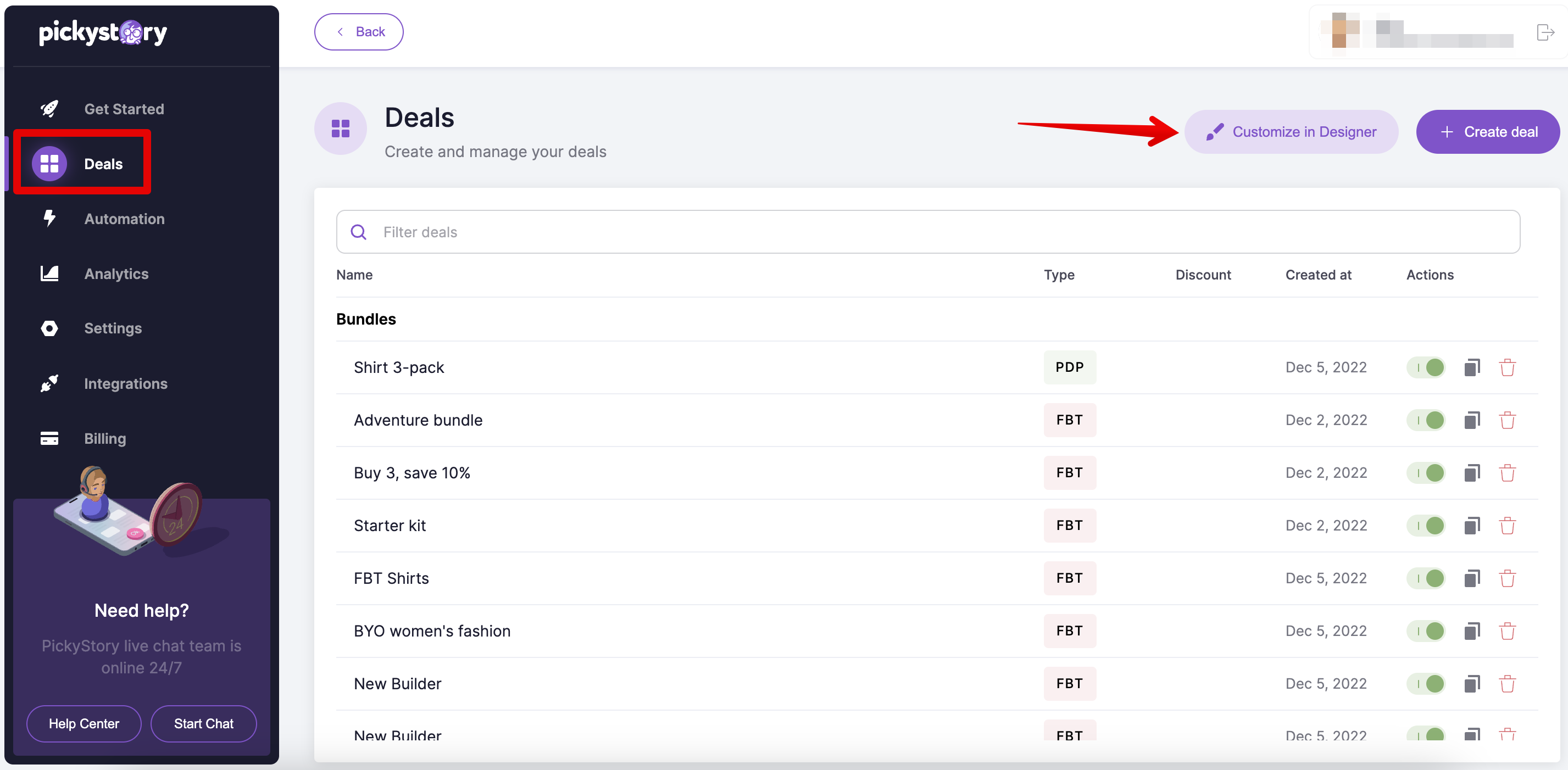
2. Inside the designer, select the location you wish to view from the dropdown menu. When you want to push your bundle live to your store, click on "Save changes" and "Publish"
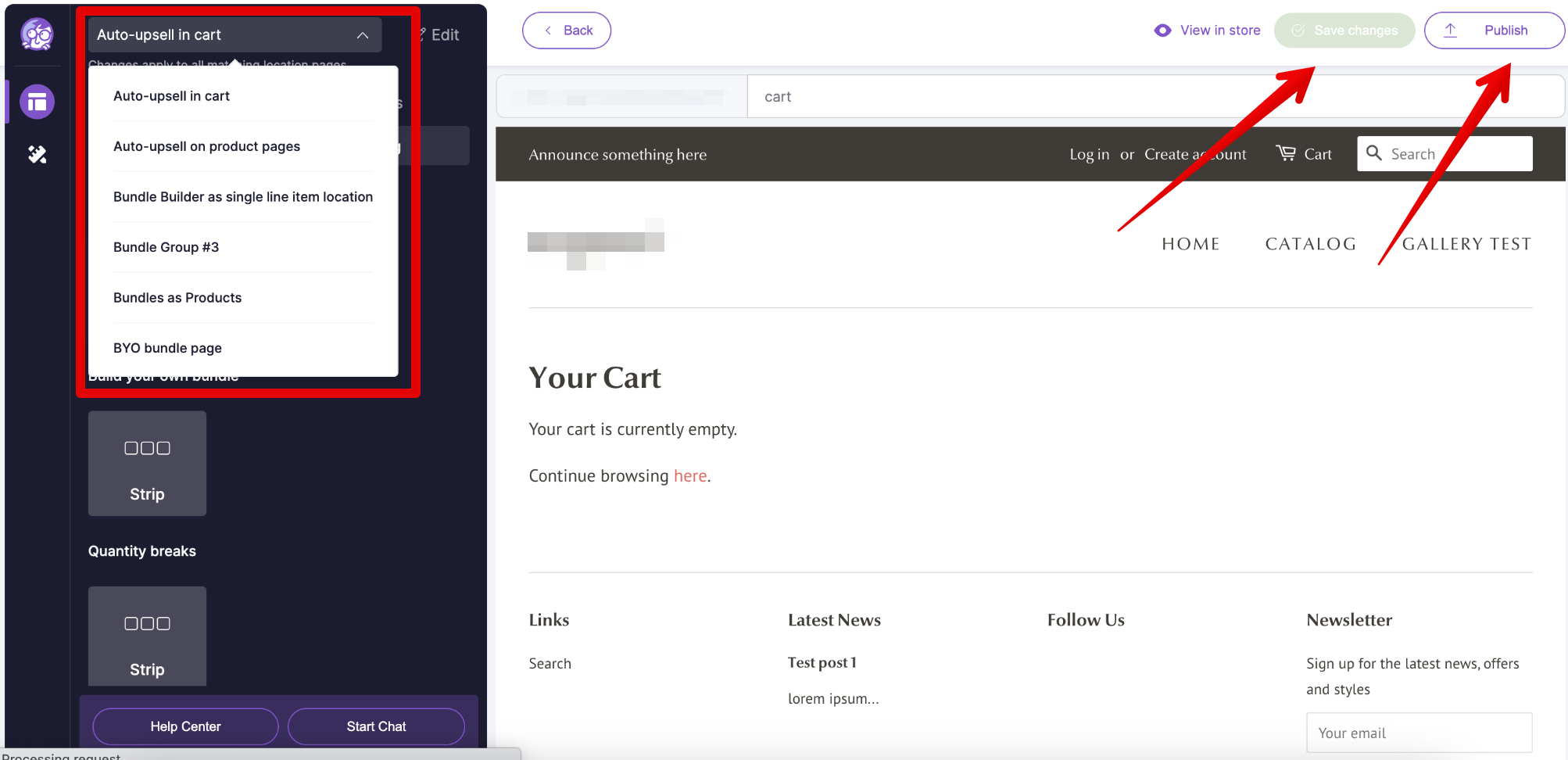
Try PickyStory
