Discount codes for bundles appear as PICKY-XXXXX at checkout. Here's how to customize the prefix.
1. Navigate to "Deals" and click on the deal you want to customize.
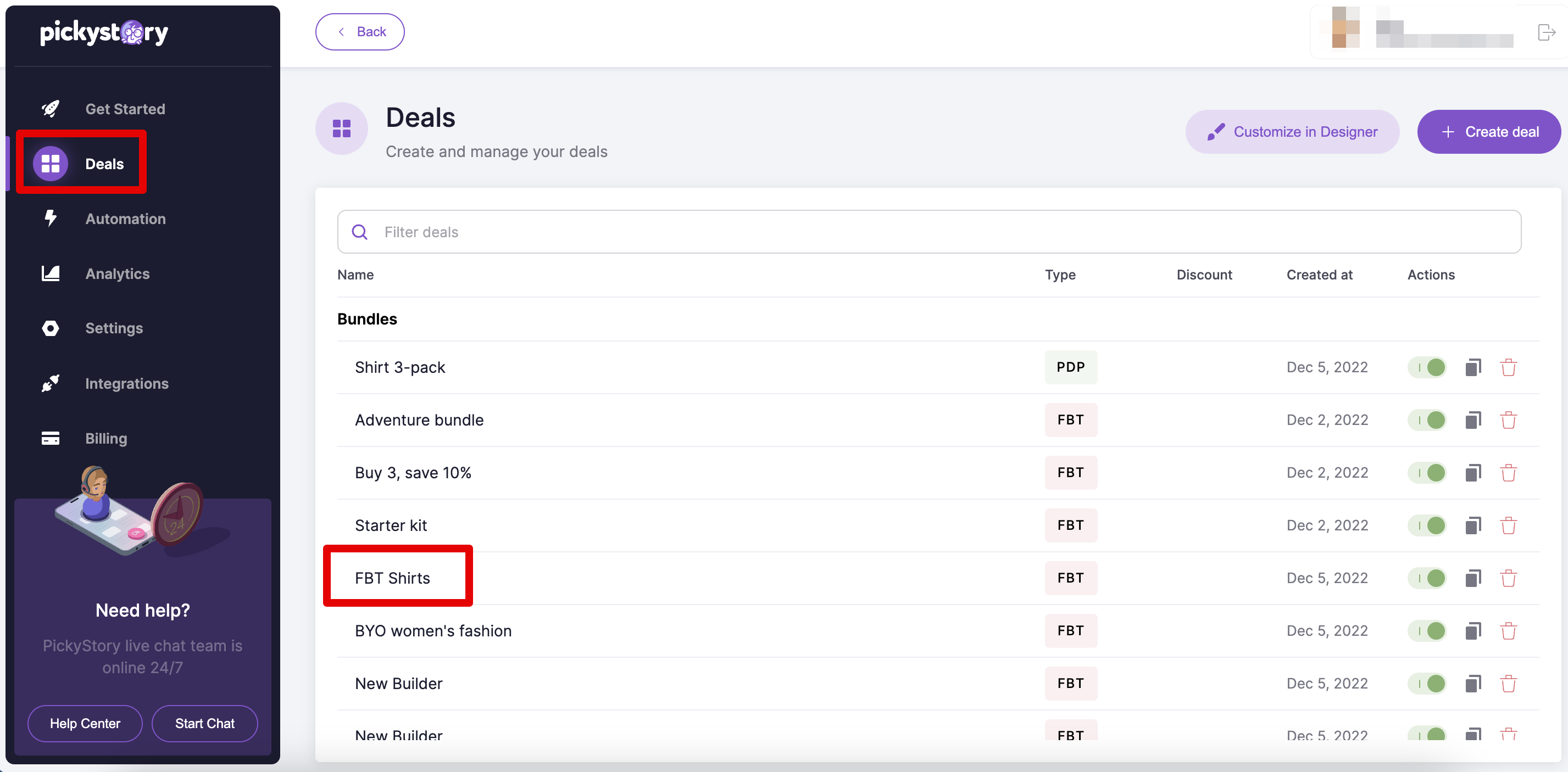
2. For FBT bundles, BOGO deals, and build your own bundles, go the the "Discount" section and click on "Edit template"
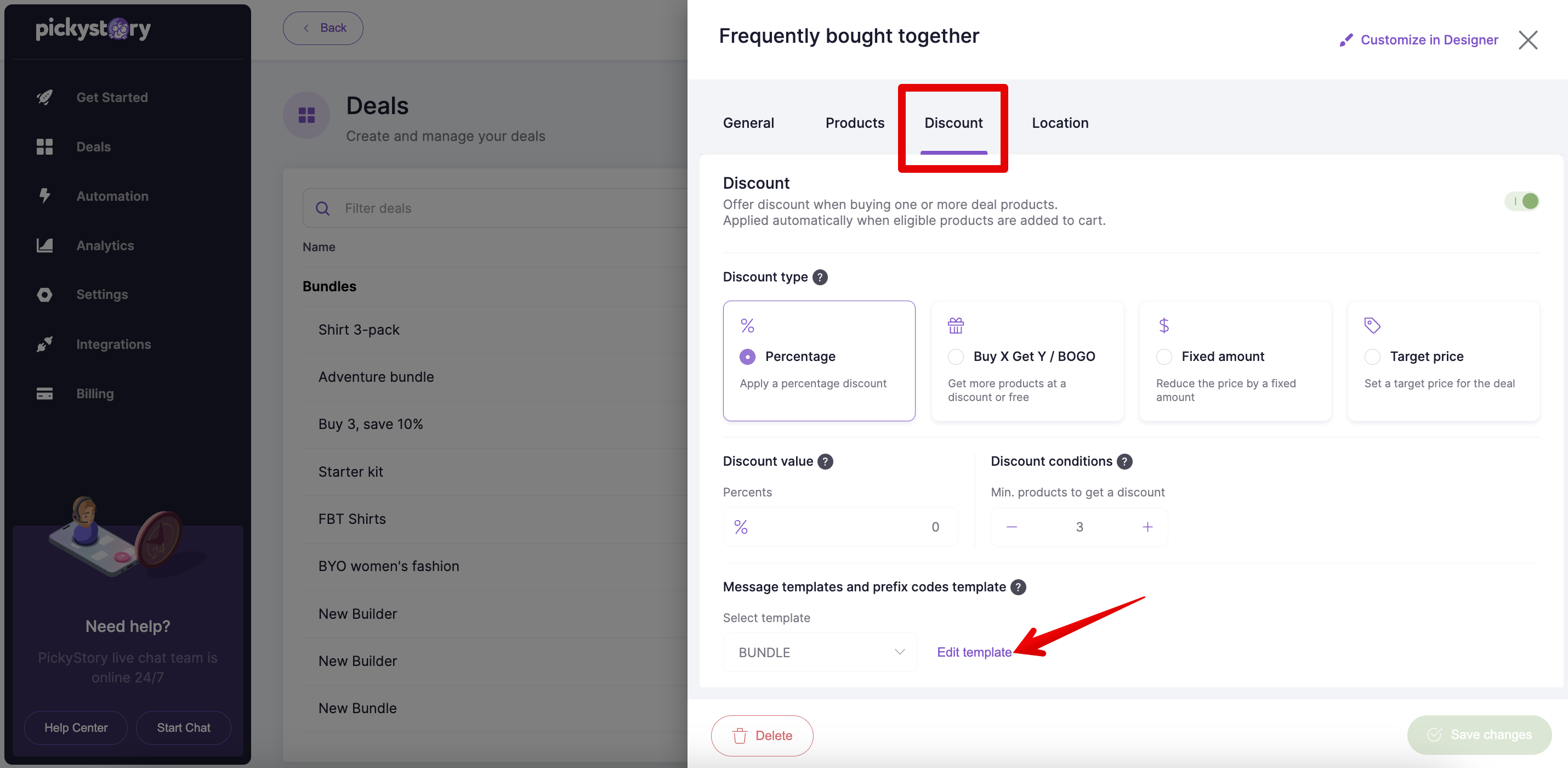
3. Input the desired prefix and save your changes.
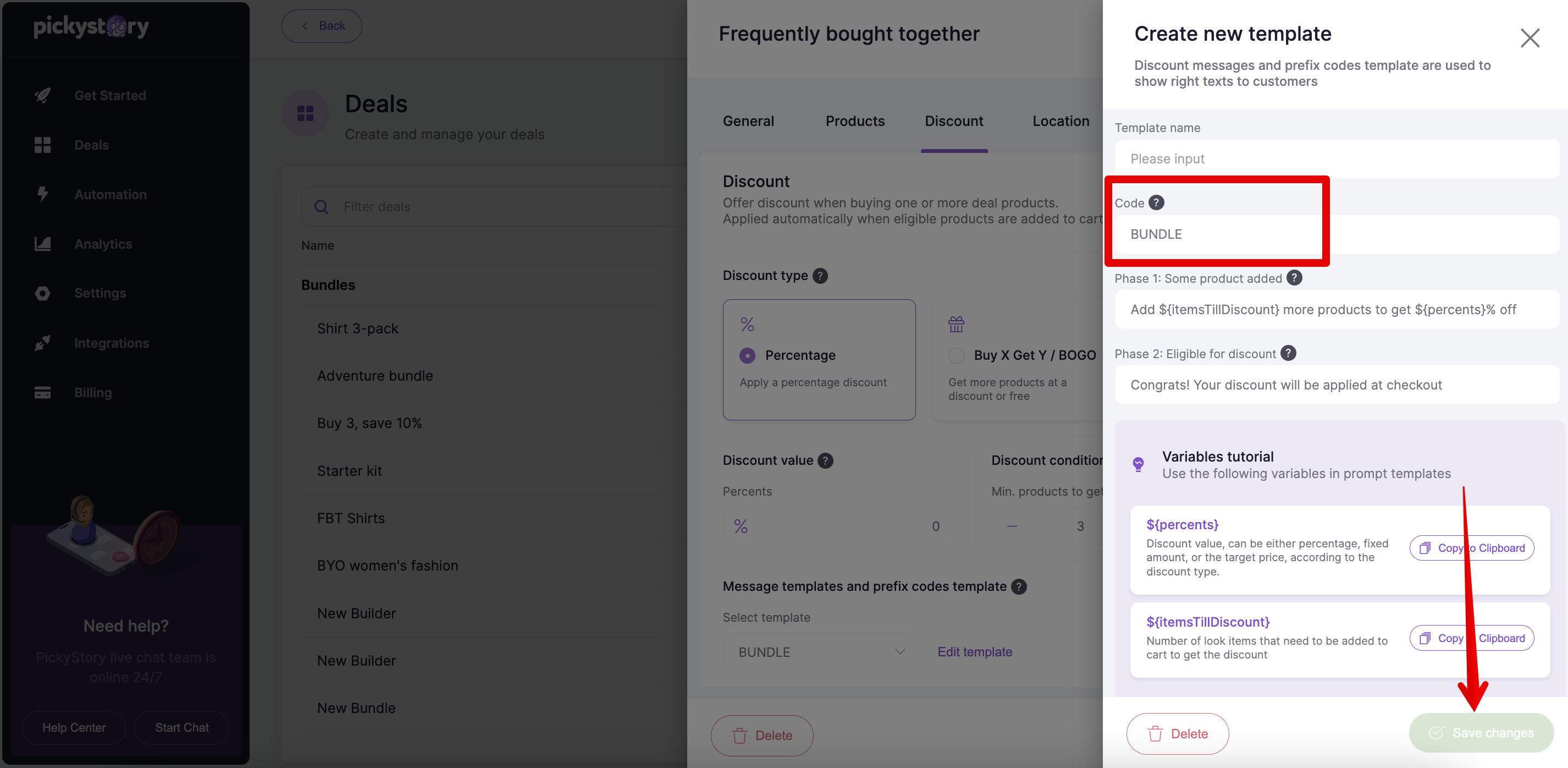
4. For bundles as products, click on the deal you wish to edit, navigate to the "Discount" section, and simply input the desired code in the "Code" box
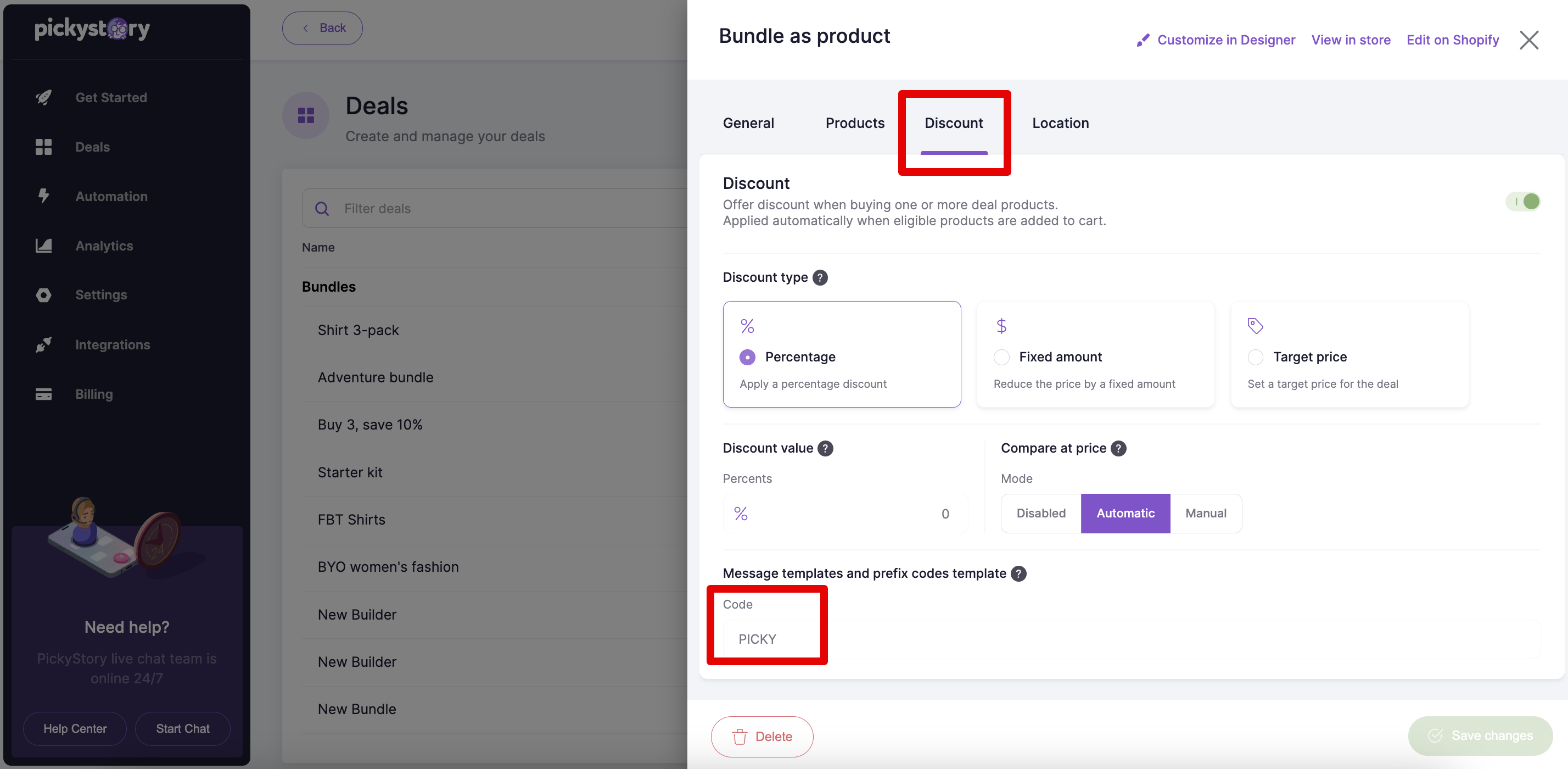
NOTE: The discount prefix you choose must be at least 5 characters long.
