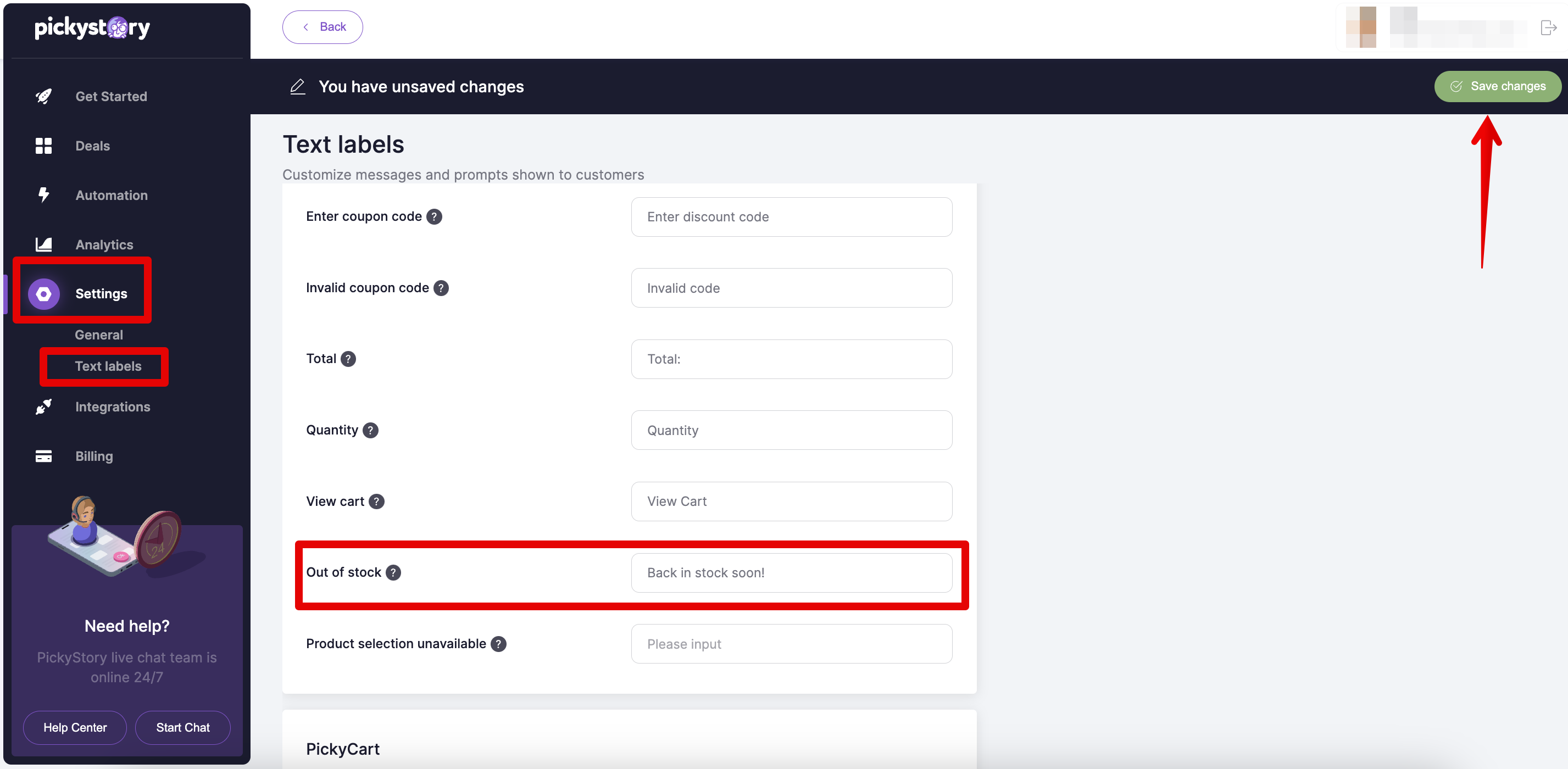Change the default Out of Stock text
You can change the Out of Stock default text to fit your brand style. Follow the steps below to change the Out of Stock text:
1. Go to the PickyStory app and navigate to Settings >> Text labels. Scroll until you see the "Out of stock" option, then input your desired text into the box. Save changes when done.