Learn how to add PickyStory deals to your store from PageFly’s page builder
Learn more about the partnership between PickyStory and PageFly here
Here’s how to add PickyStory deals to your store from PageFly’s page builder:
1. Create a bundle in PickyStory
2. Head over to PageFly to set up your pages. Create product pages, your home page, collection pages, and every other page your store needs.
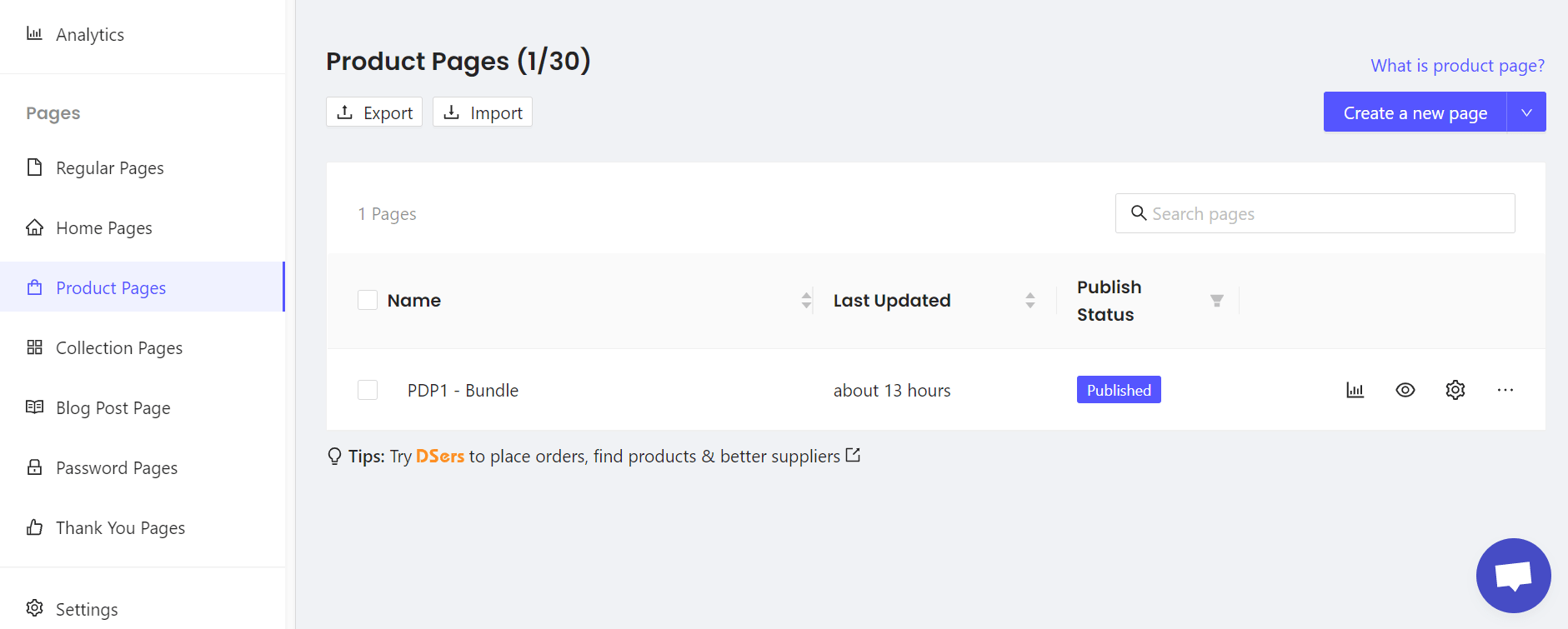
3. Under the drop-down menu on the right, you will find a selection of page templates to choose from.
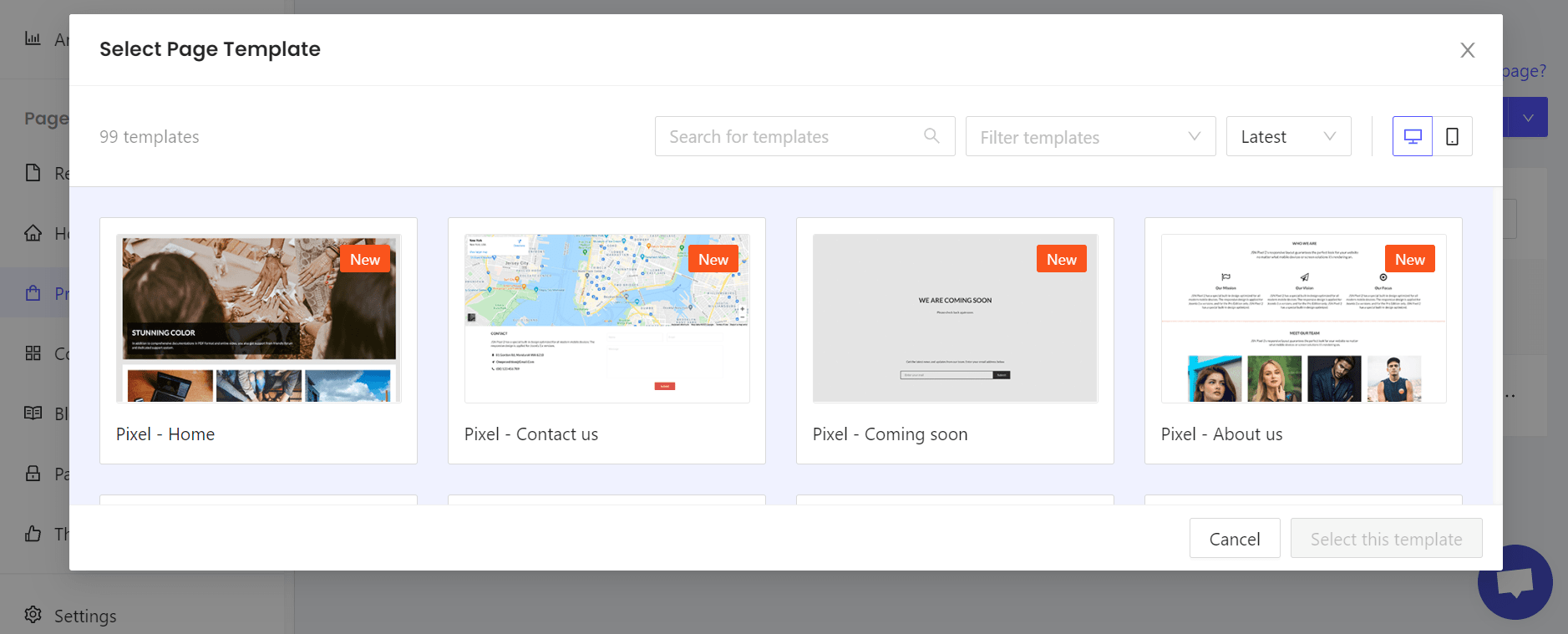
4. Add your PickyStory deals to your page. Select the “Add third party elements” option and select (or search for) PickyStory. Choose from PickyStory’s deal options and simply drag the chosen deal type onto the area of the page where you wish to display your deal.
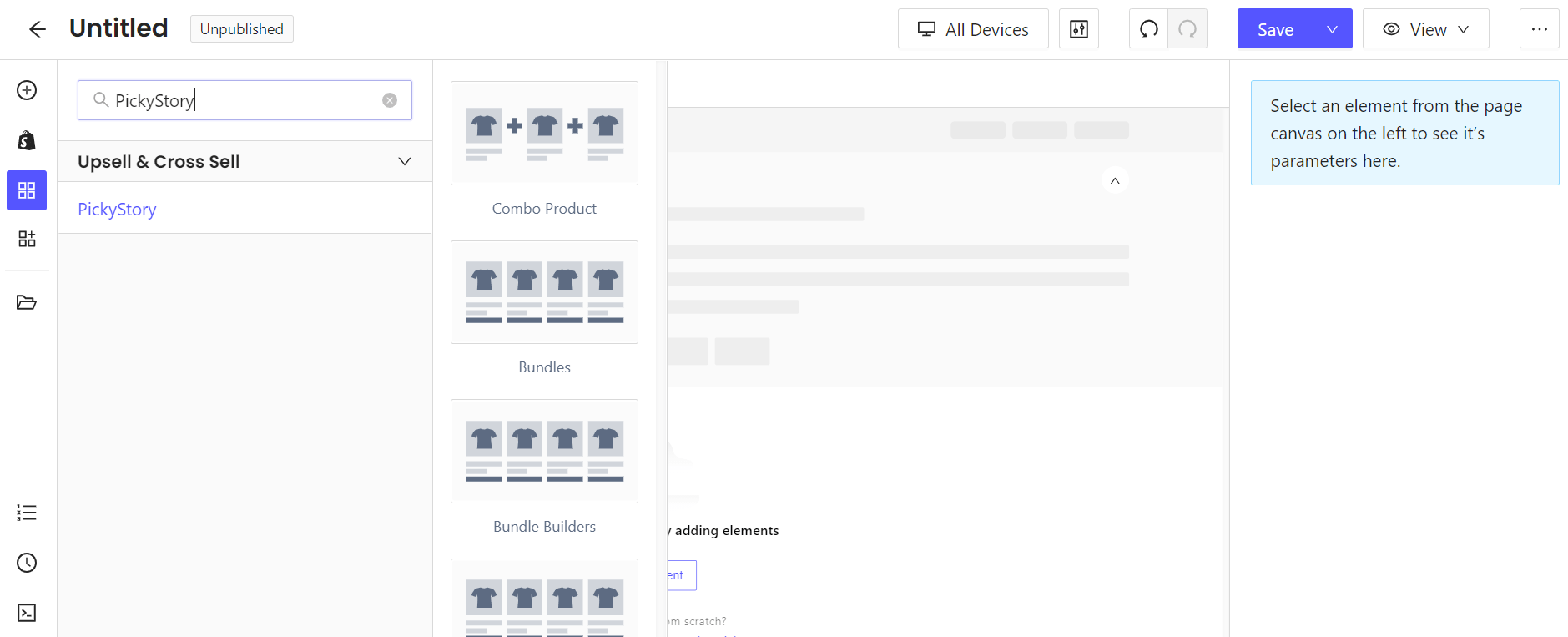
5. For full widget configuration, switch over to the PickyStory app
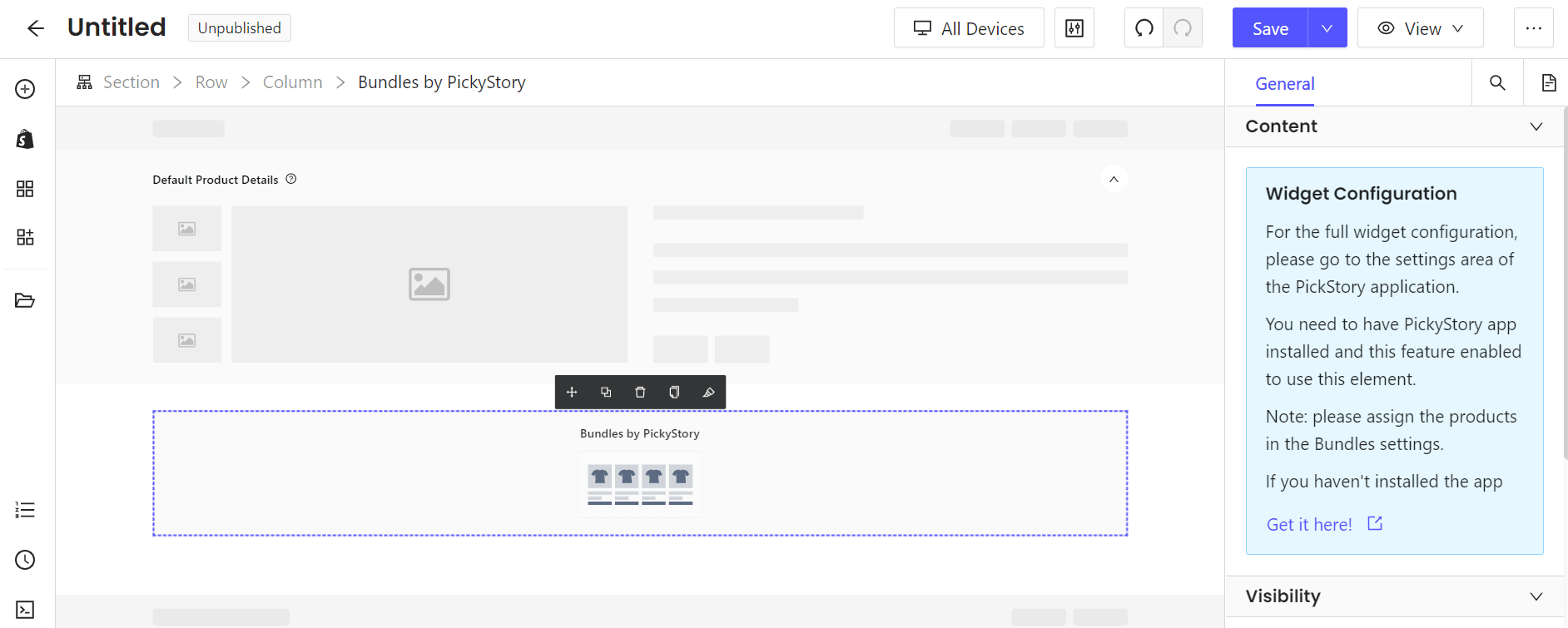
Try PickyStory
